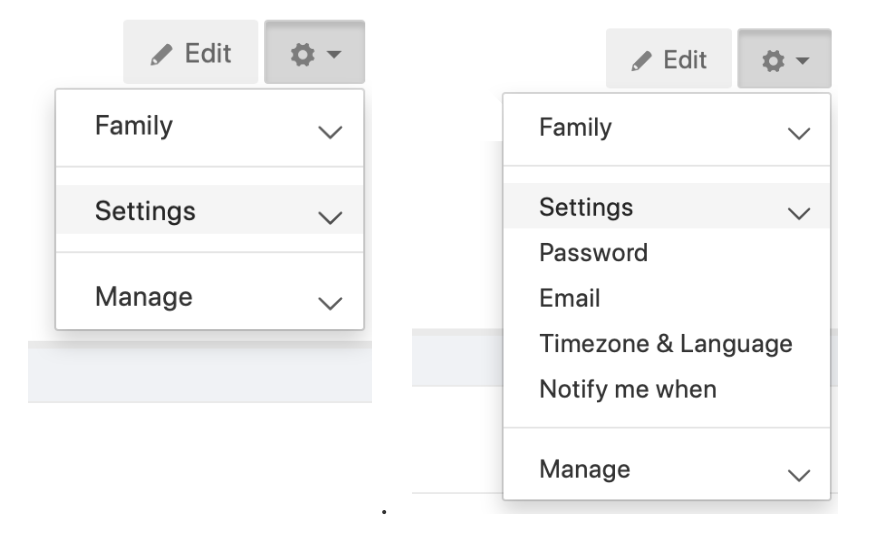Change your language settings
On your profile, go to the cog wheel next to the 'Edit' button, click on settings and click on 'Timezone & Language'. A pop-up windows will guide you through the simple steps necessary to make the required changes.
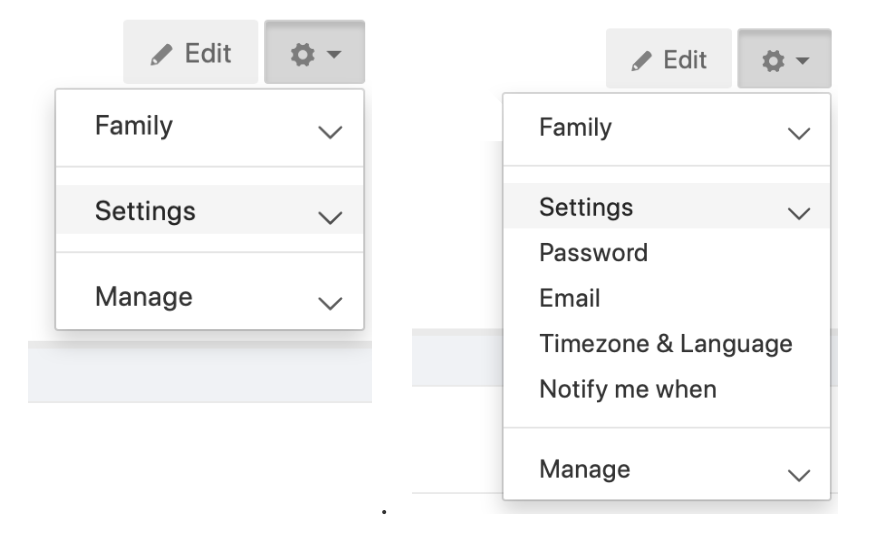
On your profile, go to the cog wheel next to the 'Edit' button, click on settings and click on 'Timezone & Language'. A pop-up windows will guide you through the simple steps necessary to make the required changes.