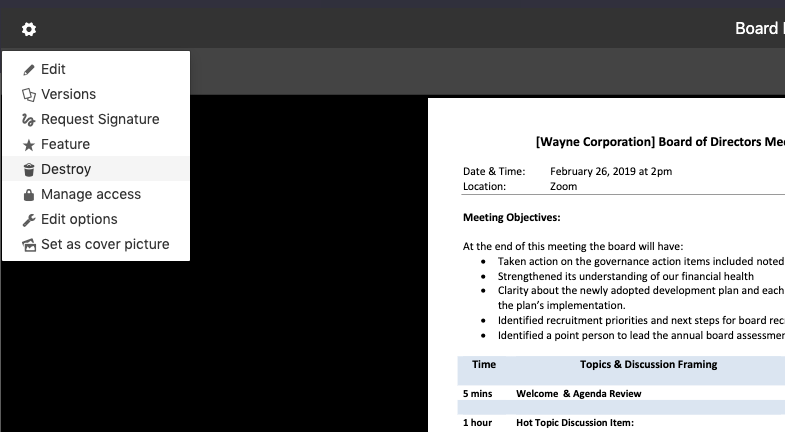Delete content
Go to the video, file or photo you'd like to delete and click on it. Then select the cog wheel in the top left corner and click 'destroy'.
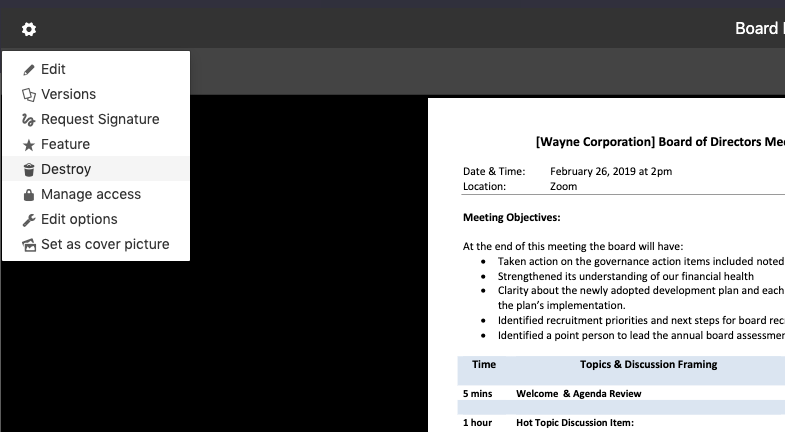
Go to the video, file or photo you'd like to delete and click on it. Then select the cog wheel in the top left corner and click 'destroy'.