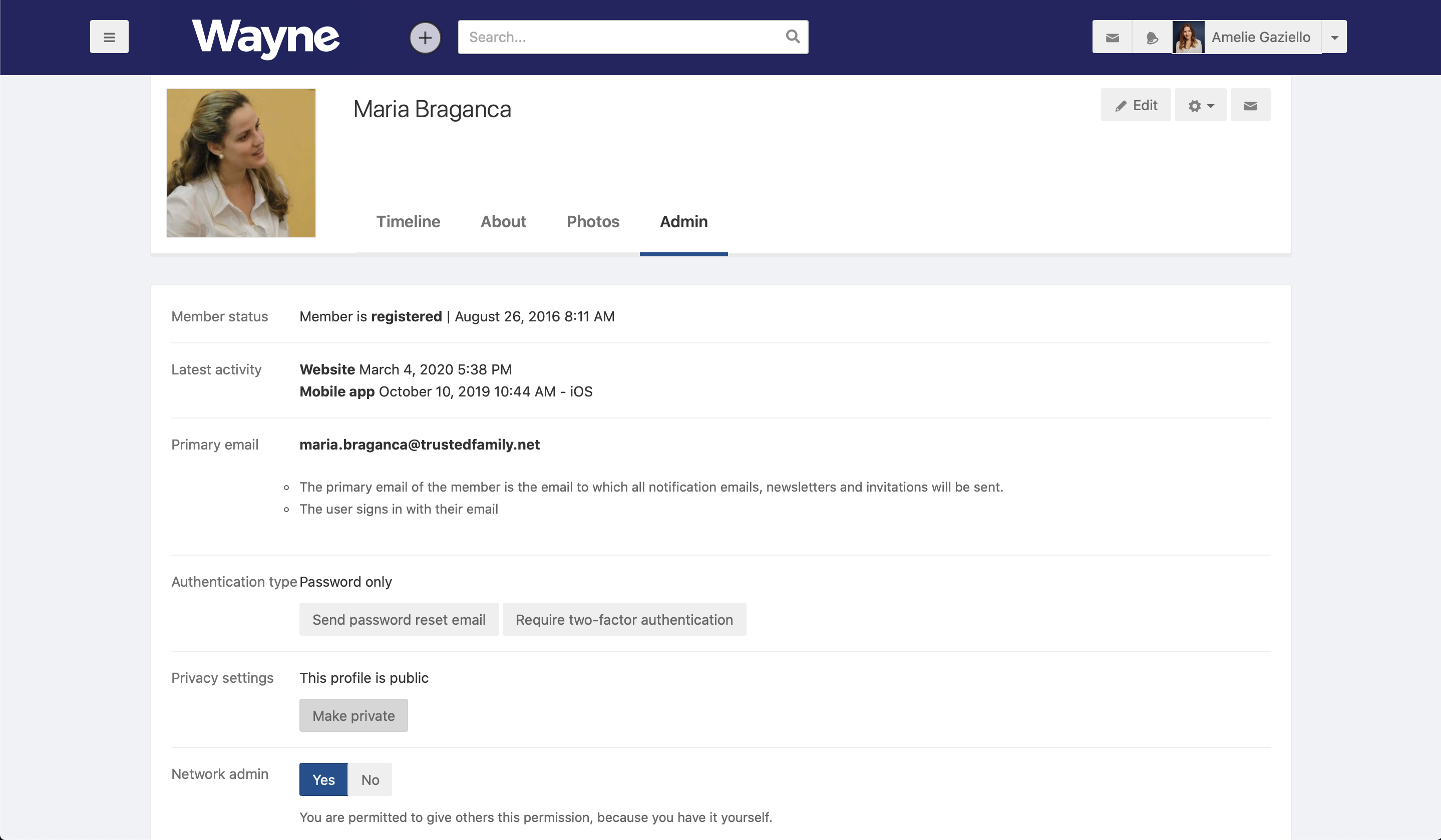Make a member's profile private
- Go to the member's profile
- Select the admin tab
- Scroll down to the 'Privacy settings' section
- Click on 'Make private'
Tip: For more information on what private profiles mean you can read our 'Private Profiles' article.