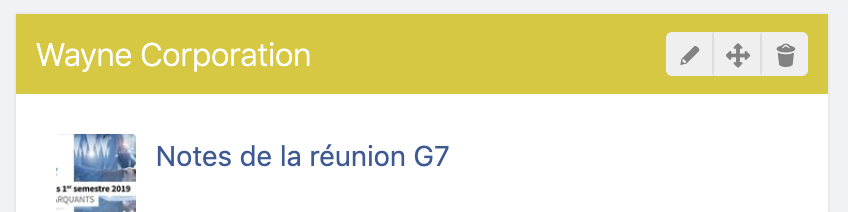Mark a widget as important
1. Click the pencil icon to edit an existing widget.
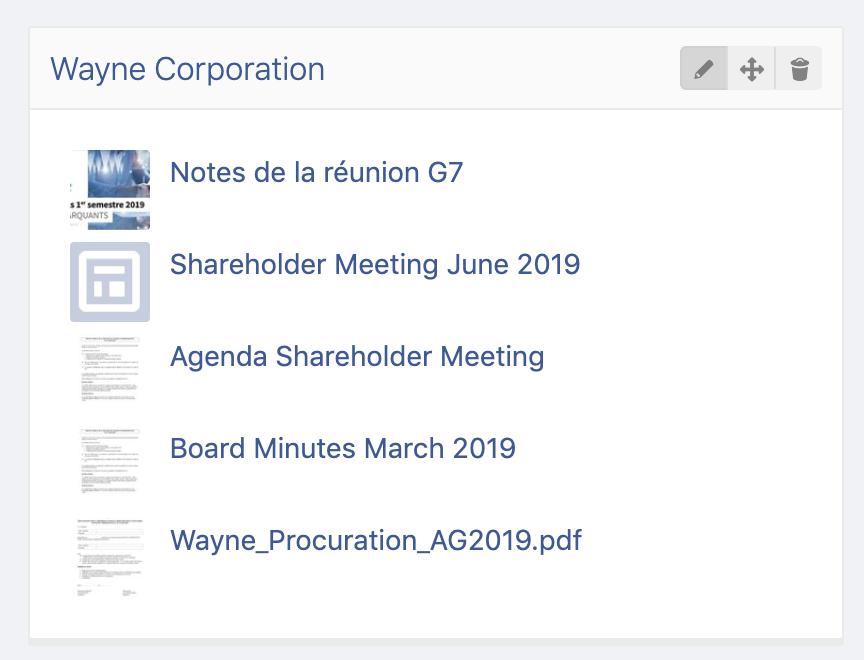
2. At the bottom of the settings, select "mark this widget as important" and save.
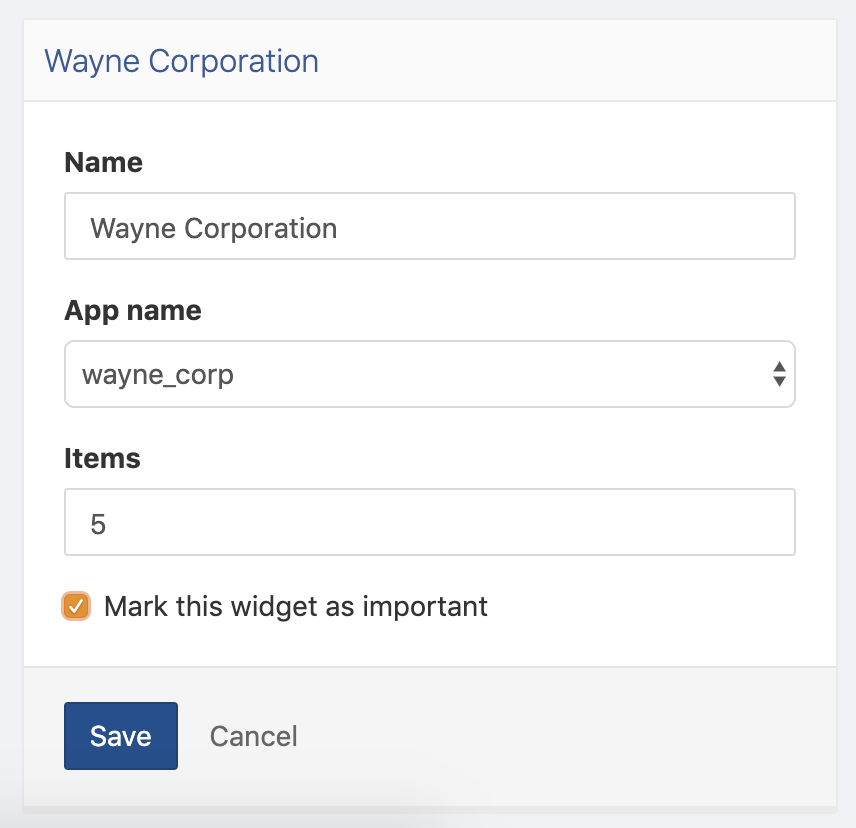
3. The widget banner color will change from grey to the primary color of your custom design.