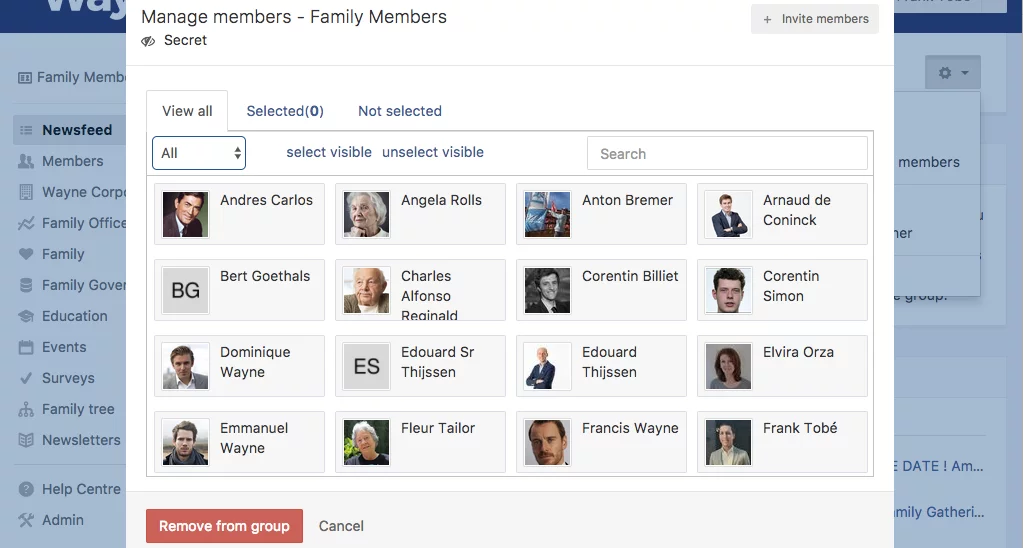Remove a member from a group
-
Select a group via the menu on the top left corner
-
In the top right corner, click on the cogwheel and select 'Manage users'
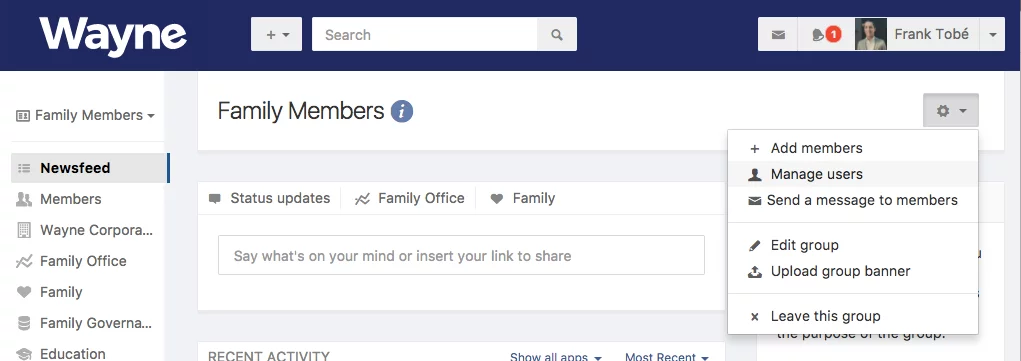
-
Find and select the member, then click 'Remove from group'
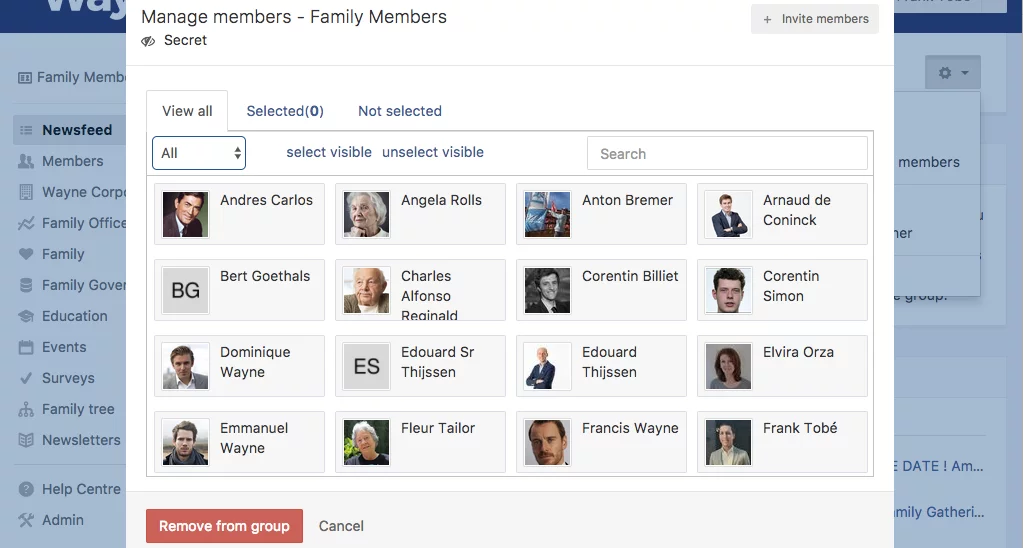
Select a group via the menu on the top left corner
In the top right corner, click on the cogwheel and select 'Manage users'
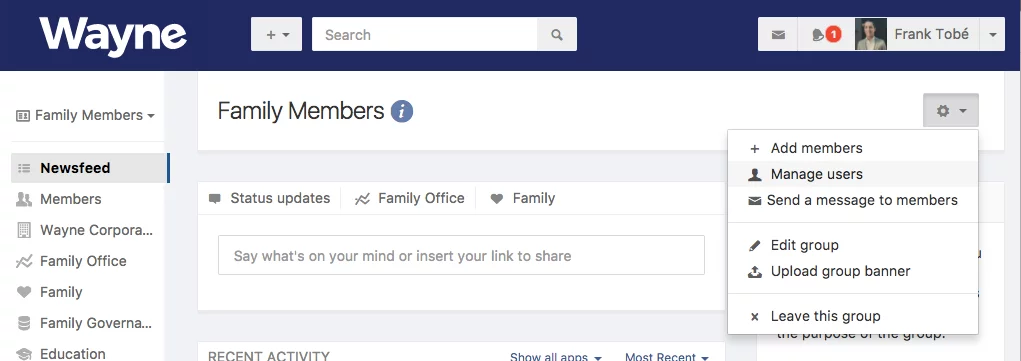
Find and select the member, then click 'Remove from group'