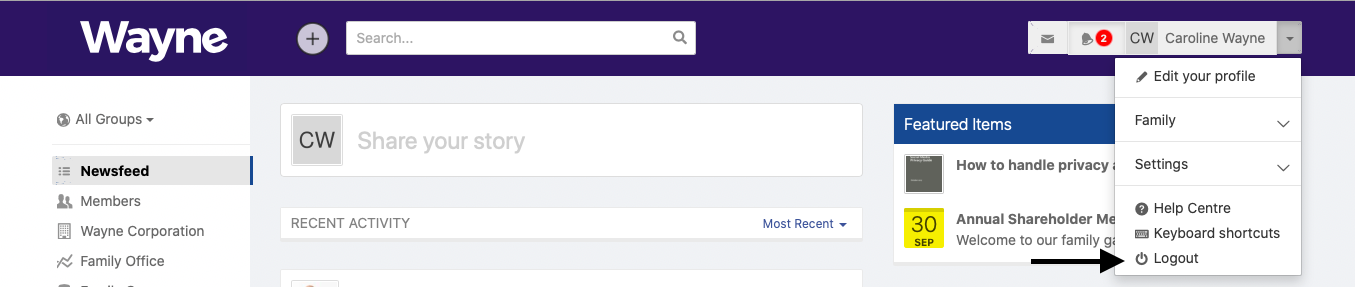Sign out of the platform
To sign out of your session on the platform, open the Options menu. You will find this in the top right corner, by clicking on the arrow at the right of your name.
As shown below, the sign-out choice is at the bottom.
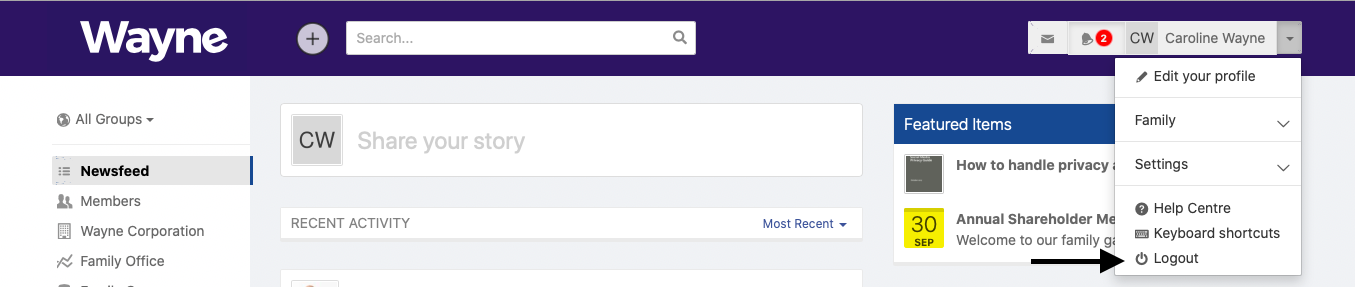
To sign out of your session on the platform, open the Options menu. You will find this in the top right corner, by clicking on the arrow at the right of your name.
As shown below, the sign-out choice is at the bottom.