Add a member to a Space
Follow the steps below to add a new or already existing member to a specific Space
- Click on the space in the left-hand menu where you wish to add the member(s).
- Go to the Space settings by clicking on the cogwheel in the top right-hand corner of the horizontal space modules.
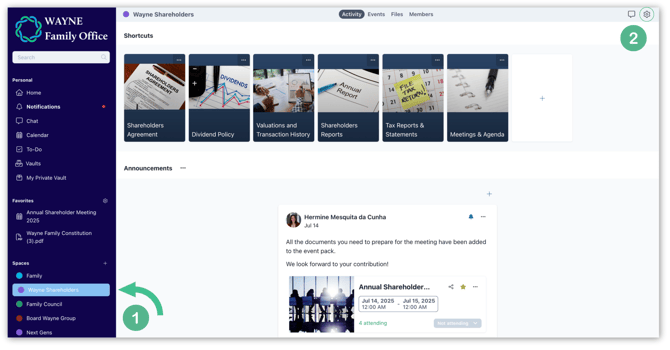
- Select the second option: Access and Roles. Then, click on the + Add Members button at the top left.
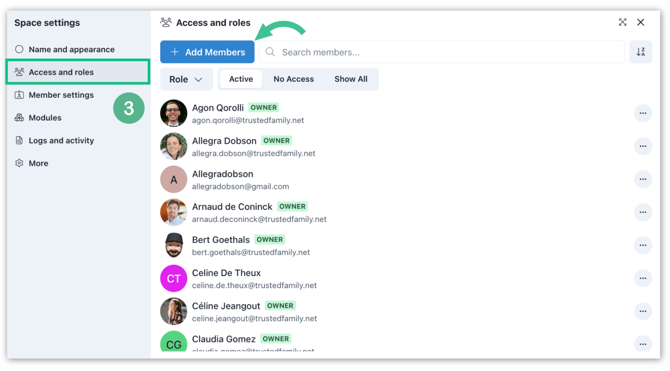
- Add the members you would like to include in that Space. You can select existing Members or add all members from other Spaces. By selecting Import emails,
you can also copy and paste the email addresses of members who are not yet on your platform in order to invite them.
Don't forget to select Add members to save your changes.
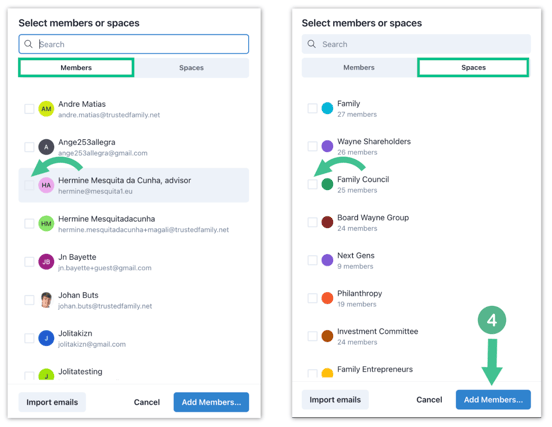
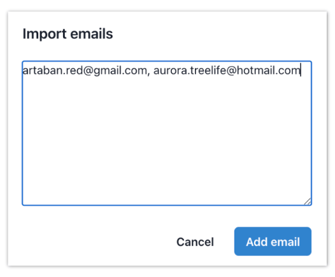
Tip: You can add as many people as needed using the “Import emails” option. Be sure to separate each email address with a comma, a space, or a new line.
Note: members can only be added by the Space Owner(s). If you don't see the options described above, you might not have this permission.
We would suggest reaching out to the Space owner if there is someone you think should be included in a particular space.
