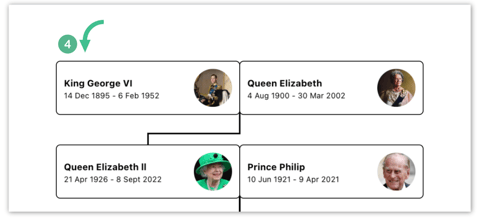Add or edit parents in the family tree
Learn how to include the parental connections for every individual in the family tree.
1. Inside the space, navigate to the menu bar (top of the page) and click on Family Tree.
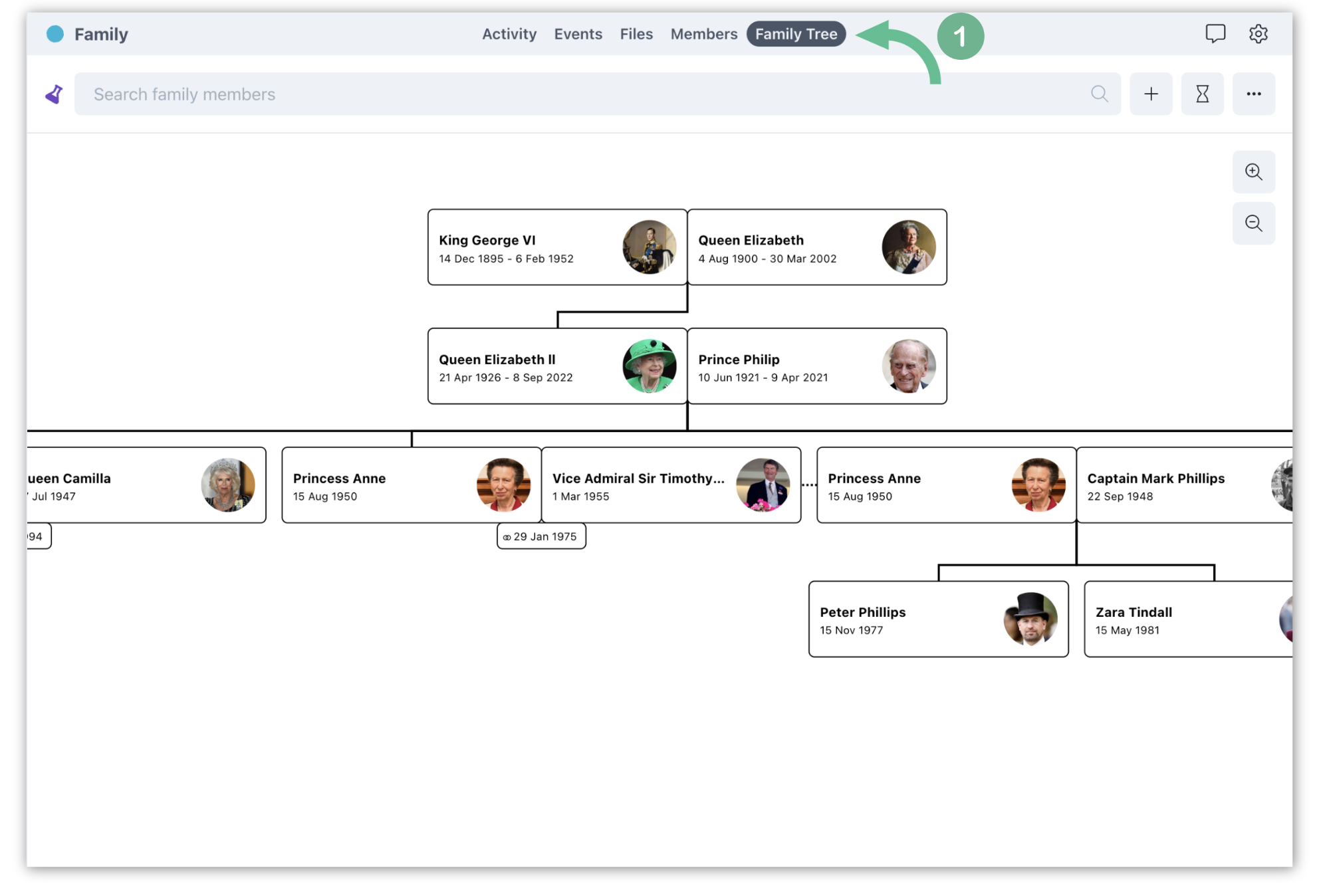
2. Locate the individual you wish to provide information for and click on their name. A side window will pop up. From there, click on "..." and select Edit.
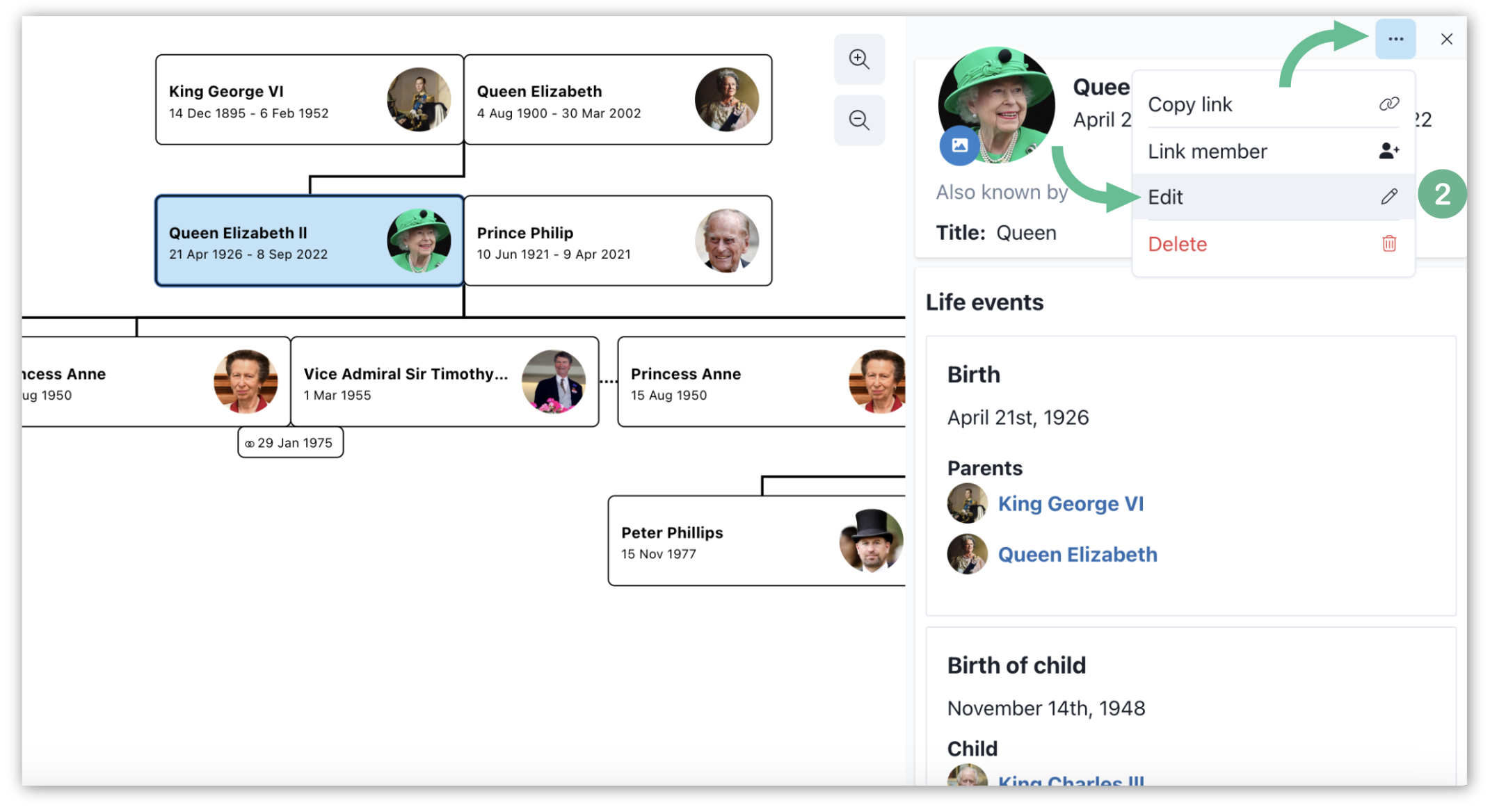
3. In the Life Events section, you can identify and edit parents. To change a parent's name, click on the cross icon and search for the member you want to designate as a parent. If you simply want to add a parent's name, search for the member directly. Once you have selected the parent, remember to click on Save.
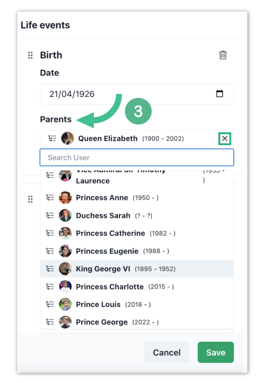
4. Return to the main window to view the updated family tree.