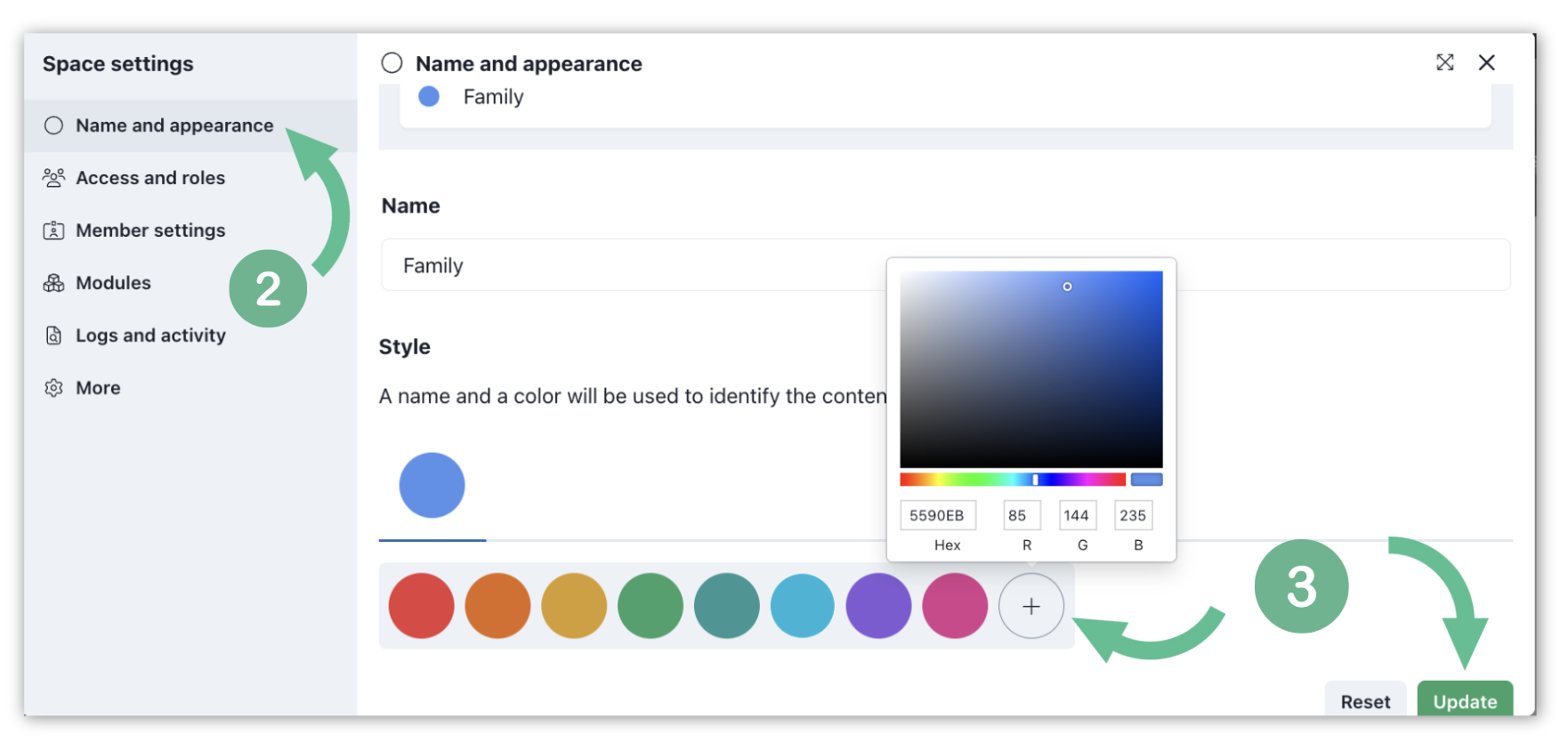Customize your Space Color
You can now customize the icon color that displays next to a space
- Open the Space Settings by clicking on the settings button in the upper right hand corner of a space.
- Go to section Name and appearance and scroll to bottom. There is an option to choose between preset colors or a empty circle with a + plus button in it. Click the circle with + plus button. You can then use either the color selector tool, Hex Code, or R G B to choose any color.
- After making your color selection, click on the Update button to apply your new color choice and view it in the space.