Delete a File
Learn how to quickly delete files by following these simple steps.
- Navigate to the desired space and select Files from the top menu bar.
- Find the file you want to delete and select the three dots "..." button in the upper right hand corner or on the right hand side, depending on the view you are in.
- Choose the red Delete button from the drop down menu.
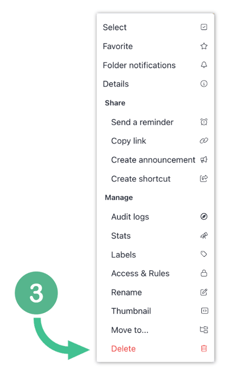
- In the pop-up window, select the red Delete button again to confirm, and the file will be removed from the platform.
Note: Space owners can delete any files within the space. Users can delete files they have uploaded or have been granted permission to remove.
