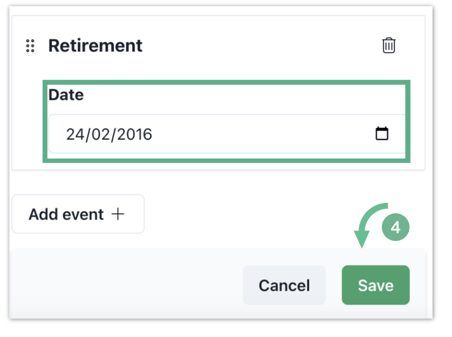Add a new life event in family tree
Add life events on the family tree to remember the important dates that have marked the lives of your family members
1. Inside the space, navigate to the menu bar (top of the page) and click on Family Tree.
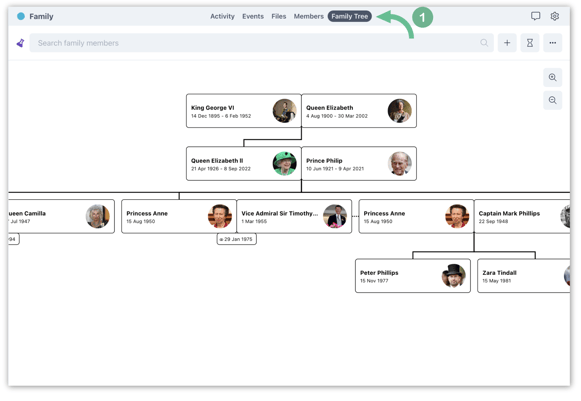
2. Locate the individual you wish to provide information for and click on their name. A side window will pop up. From there, click on "..." and select Edit.
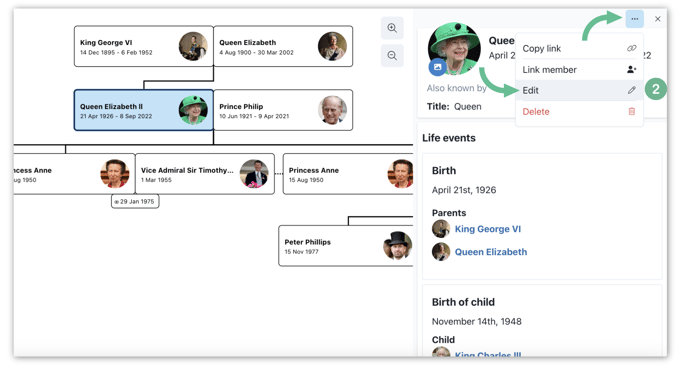
3. Scroll down and select the option to Add Event. You have the choice to either select an event from the provided list or create a personalized event (Other).
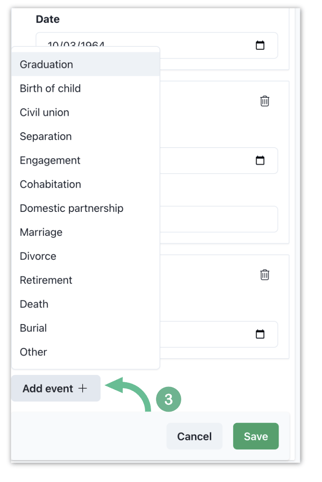
4. Input the date of the event, and remember to hit Save.