Remove a user as an organization owner
Learn how to easily withdraw organization owner rights from one of your members
1. Navigate to the lower right corner of your screen and select Organisation Settings.
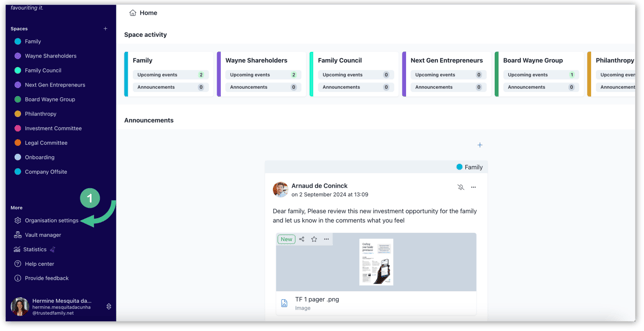
2. On the left side of the pop-up window, select Access and roles. Locate the member you wish to remove as platform owner, and then click on the ellipsis "..." next to their name.
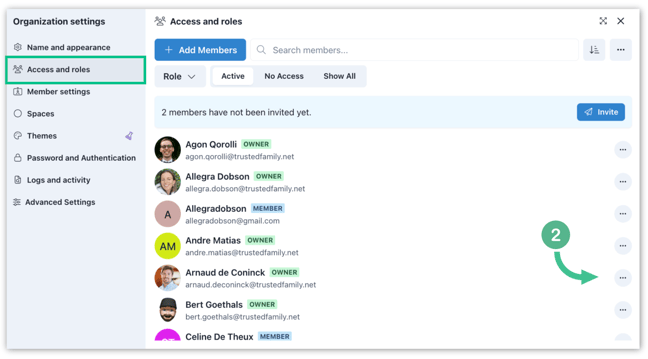
3. Select Remove owner.
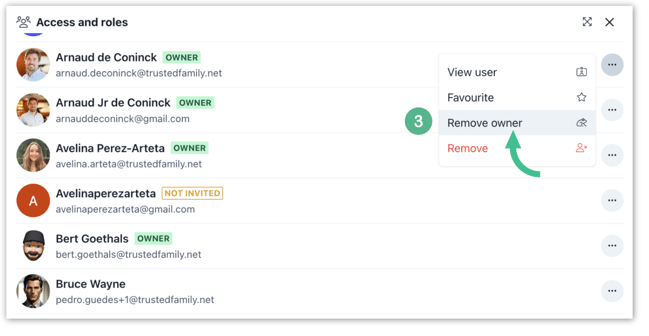
4. A confirmation window will appear. To finalize your action, click on the Remove Owner button once more.

Note: You can only remove someone as an organization owner if you are an organization owner yourself. If you're looking to add a new organization owners, check out this article for step-by-step instructions.
