TF 2.0 Updates: January 2024
Event Details & Notifications, Labels, Enhanced Member Search
1. Event Descriptions: More Details, More Clarity
Add Rich Descriptions to Your Events
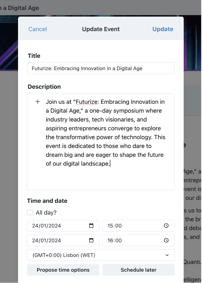
Enhancing your event planning experience, we've rolled out a new feature enabling
you to add detailed descriptions to your events. This addition is designed to give attendees a clearer and more comprehensive understanding of what to expect, enriching both planning and participation.
- Familiar Interface:Leveraging our intuitive text editor, familiar from features like our document editor and announcements, you can now craft engaging descriptions right on the event creation page. This seamless integration ensures a consistent and user-friendly experience.
- Visible and Informative: These descriptions, once added, will be prominently displayed on the event details page, providing attendees with all the necessary information at a glance.

2. Event Update Notifications: Enhanced Communication for Event Changes
Stay Updated with Every Event Modification
Building on the success of our event/meeting schedule coordination tool, affectionately known as doodle, we're excited to introduce a significant enhancement to the event experience. This update brings a more intuitive and responsive way to manage changes in your events.
- Comprehensive Update Notifications: Now, whenever there's a change to an event – be it a shift in date and time, or a transition from a doodle poll to a fixed event – our system triggers an option for you to notify others.

- Customizable Notification Control: You have the flexibility to choose who gets notified about these changes. Options include notifying all space members, only those who have RSVPed, or just the attendees.

- Ensuring Everyone is Informed: This feature is designed to keep all relevant parties informed about the latest event details, ensuring smooth coordination and communication.
- Reset RSVPs: You can also reset all active RSVPs to make sure any guest that has responded with their availability, will need to reply again.
3. Introducing 'Labels'
Tags are Now 'Labels' Across TF2.0!
In our effort for consistency, we've updated our categorization system. What was previously known as 'Tags' across various modules in TF2.0 (like Files, Vaults, Events) are now uniformly called 'Labels'. This change aims to streamline and standardize the user experience across the platform.


4. Enhanced User Search in Organization Settings
We've streamlined the user search in "Organization Settings" > "Access and Roles" for more efficient management. Now, if your search yields no results, especially with the 'Hide deactivated members' toggle enabled, you'll get a clear message. This update also includes a refined interface for smoother coordination in searching and selecting users, improving overall user management.

