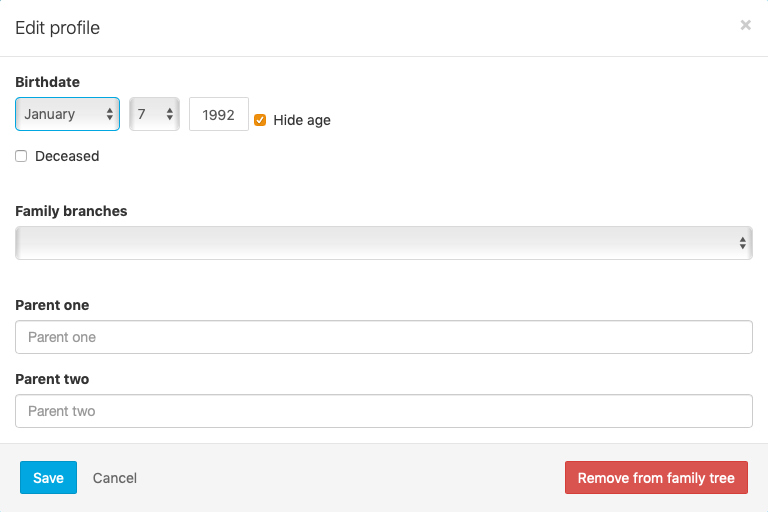Add deceased information
- Go to the member's profile
- Click on the settings icon on the top right-side then click on 'Family' and 'Family' again. A pop-up window will open
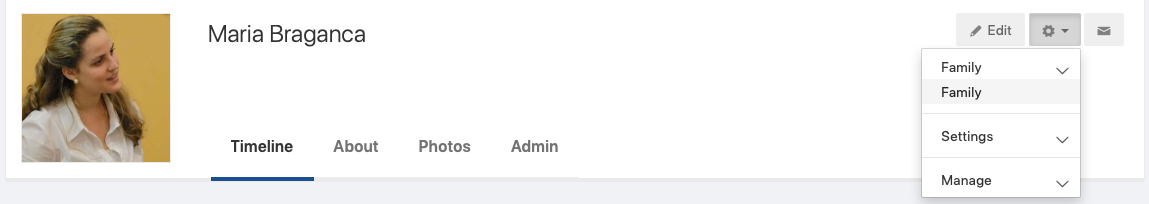
- Select 'deceased' under their birthdate and click 'Save'. The person will now show as deceased in the family tree.