Add or edit family branches
- Go to your profile
- Click on the settings icon on the top right, then click on 'Family' and 'Family' again. A pop up window will appear
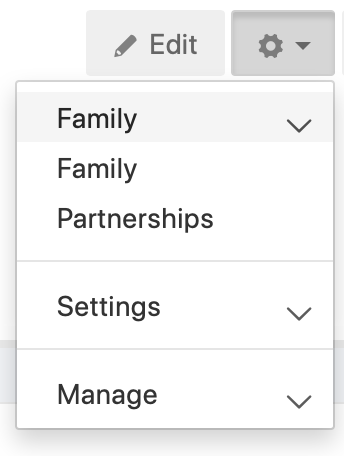
- Select your family branch under "Family branches"
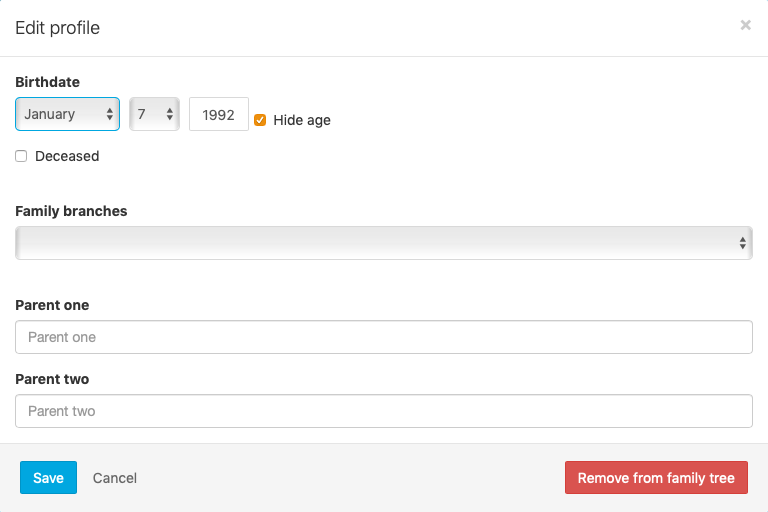
Note: If you can't find the 'Family branches' section on the pop up, it means that your platform administrator have not set up this option yet.
