Change your profile picture
- Go to your profile
- Click on photos
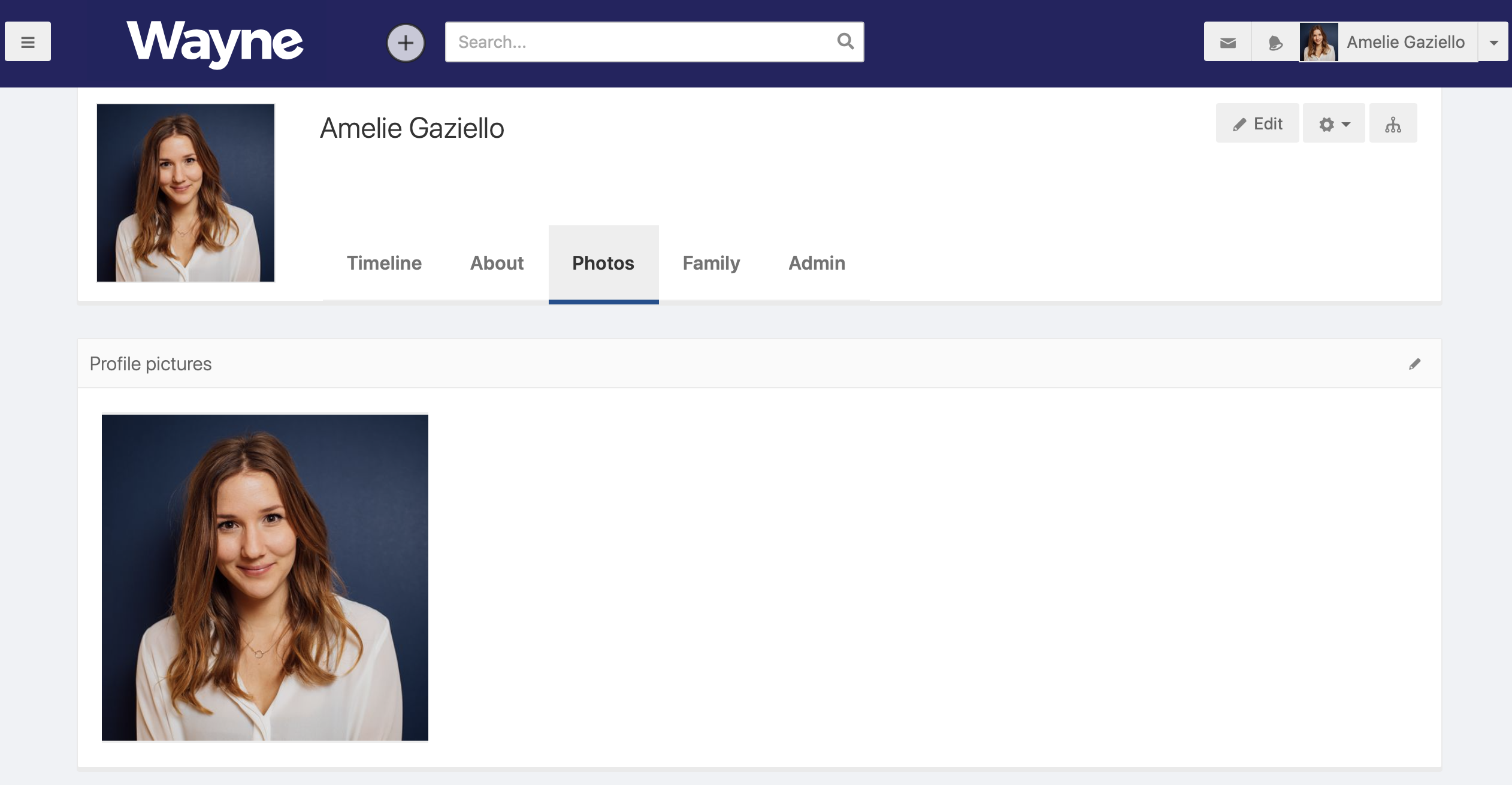
- On the top right of the photo section click on the little pencil
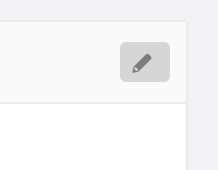
- A pop-up window will appear and allow you to upload a new picture or chose from previous ones

Note: You can upload jpg, gif and png files. Maximum file size is 10 MB.
Tip: You can adjust your picture by using the crop tool
