- Help Center
- Using the Platform
- Private Vaults
Configuring a Private Vault
1. Go to the section Private Vaults through the menu on the left
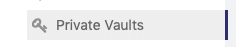
2. Once there you will arrive to an empty page:
- Click the "New" button on the top right.
- Select "Create a folder"
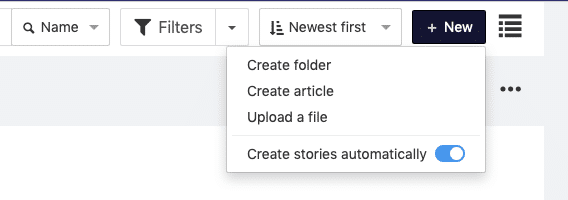
3. In the create folder window:
- Remove the default group by clicking on the x (in the example below group is "Family Members")
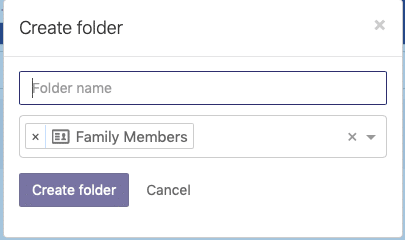
- Type your name to add yourself
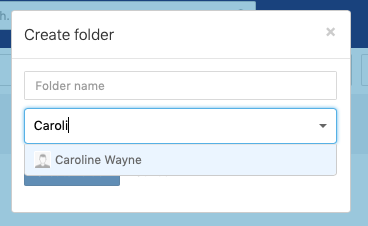
- Type your vault's chosen name
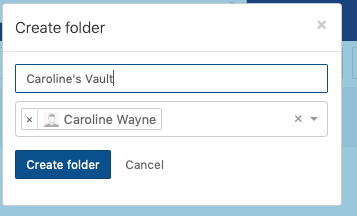
Note: You can also add other persons who are registered on the platform and can create multiple vaults with different settings.
