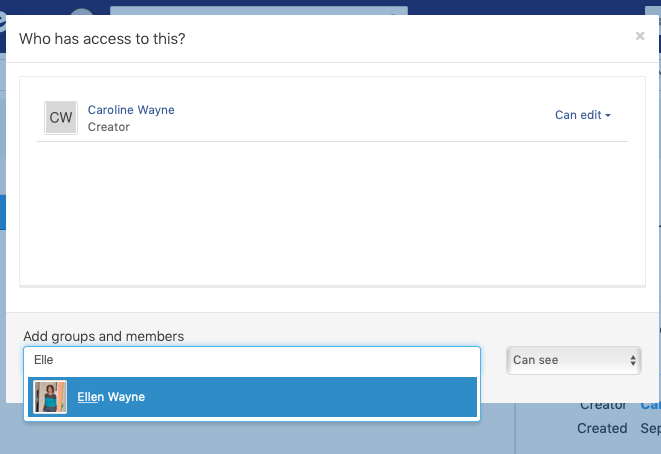Manage access to your private vault
To check who has access to each folder and file by selecting it, and then clicking on the "Information" icon.
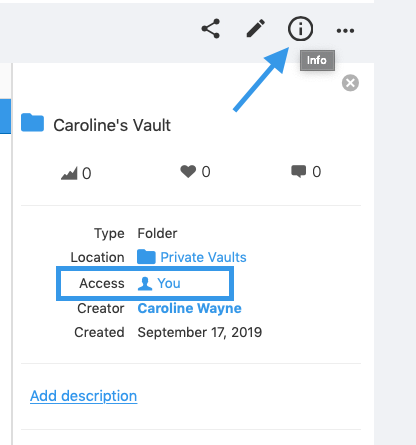
If you need to rectify to add or remove users, click on the name shown in the Access field. Then add or remove and set the permissions: