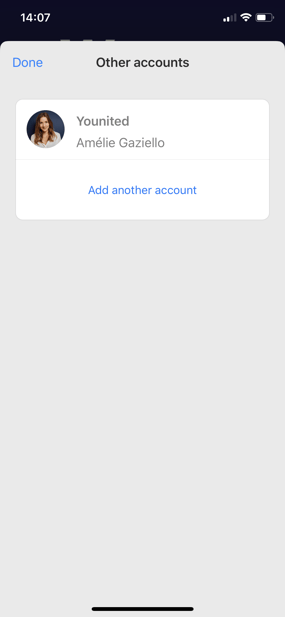Switch between accounts on iOS
- In the bottom menu on the app click on the three dots to the right
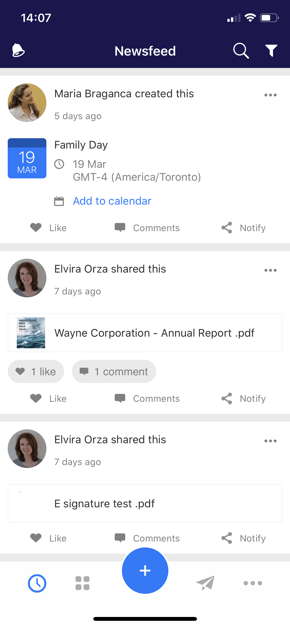
- Click on "Other account"
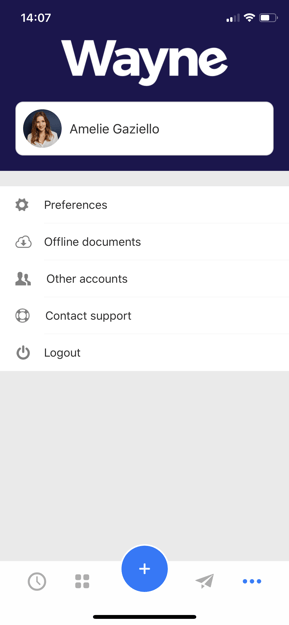
- Click on "Add another account" and enter your platform domain name
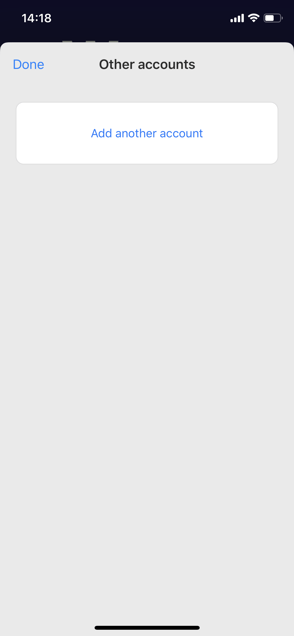
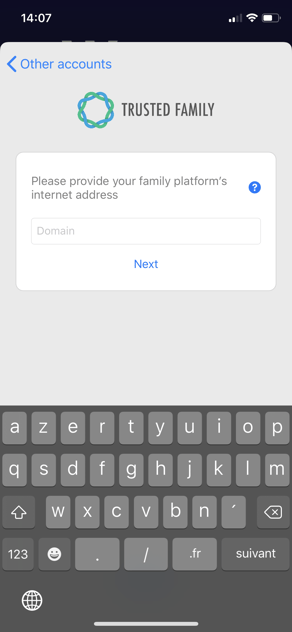
- Once you set up other accounts you can always access them by following steps 1 and 2