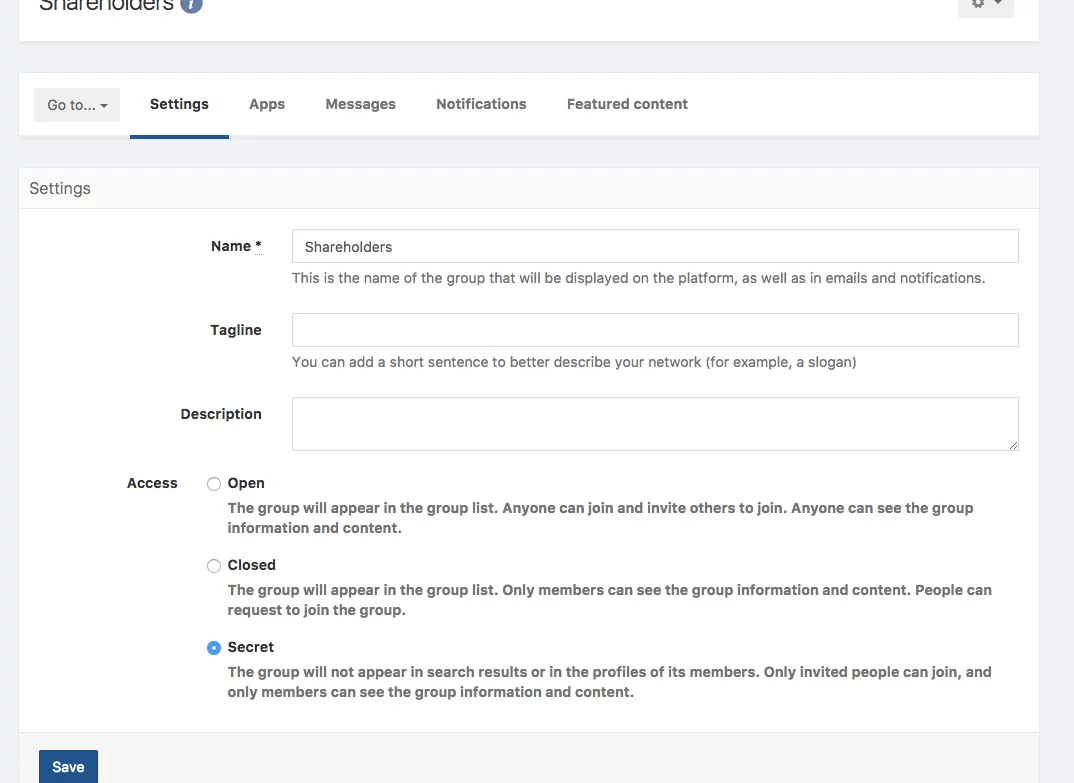Change a group's settings
- Go to the Admin tab at the bottom of the menu on the left-hand side
-
Click the Go to... drop-down and choose the group you would like to edit.

-
Here, you can change the name of the group, add a tagline and/or description and change the group's privacy setting. Don't forget to click Save after you make your changes.