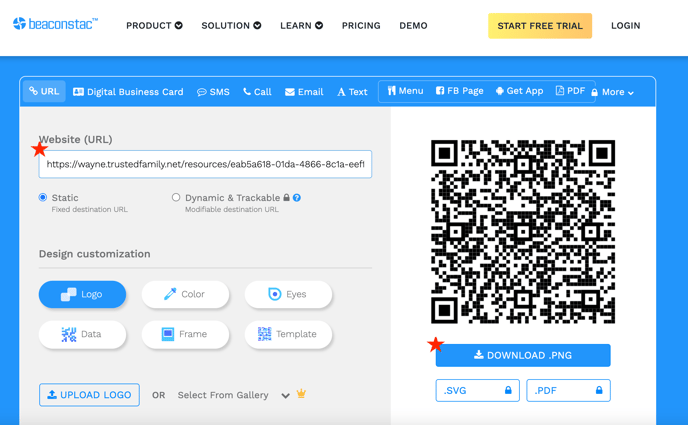How to generate a QR code from an item on your platform
- Select the item you want to share with your members
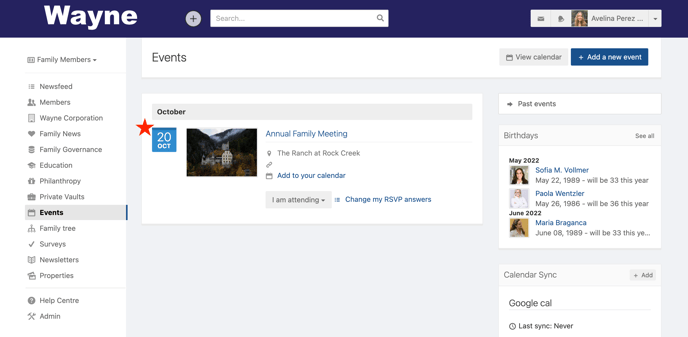
- Click on the Notify button
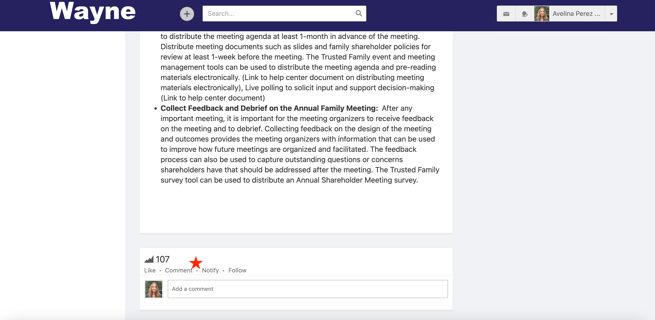
- Copy the notify link
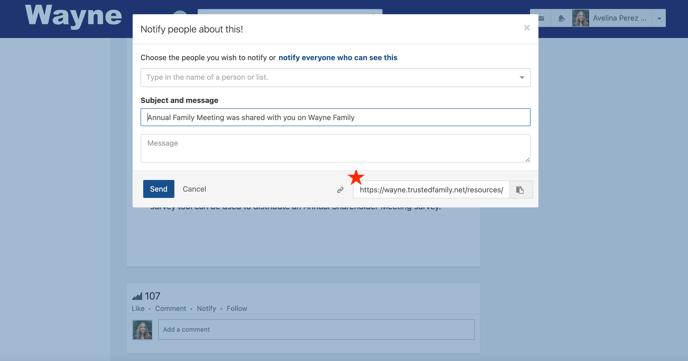
- Use a QR code generator (Beaconstac, QR Code Generator, QR Tiger)
- Paste the notify link into the URL input box
- Click Enter or Generate QR code
- Click Download and save the fie to your computer