How to disable comments on a file
If you want to share a document but don't want any reactions to it, here's how you can easily disable comments
1. Upload your file
2. Click on the little cogwheel on the top-left corner
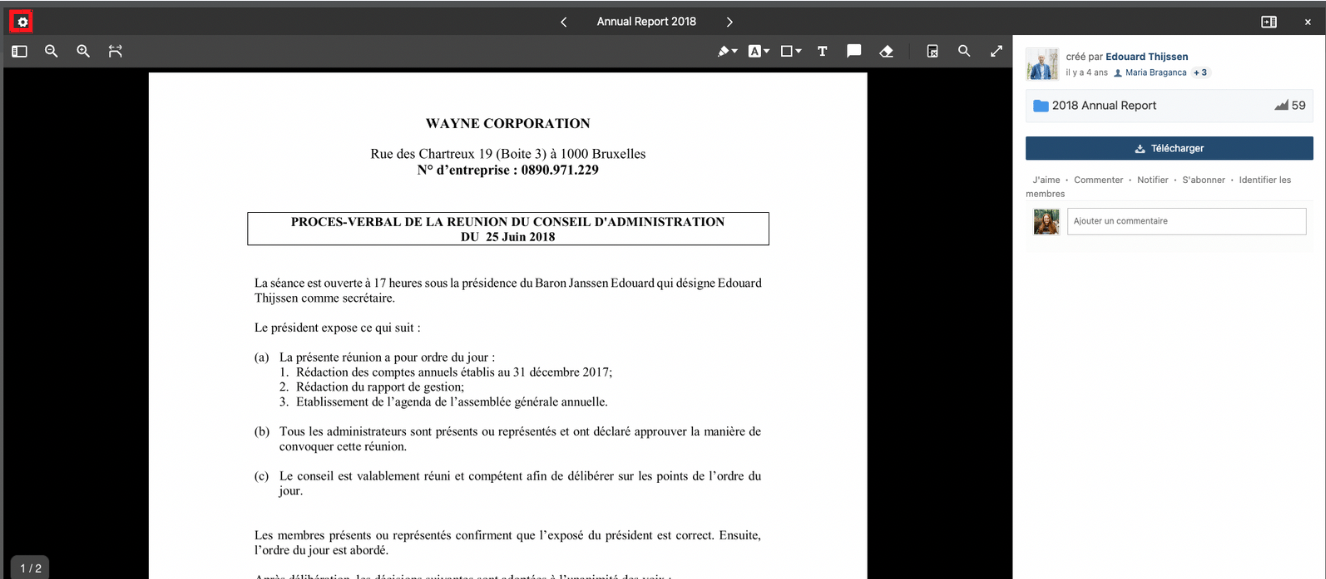 3. Click on "Edit"
3. Click on "Edit"
4. On the right side you can disable the comments
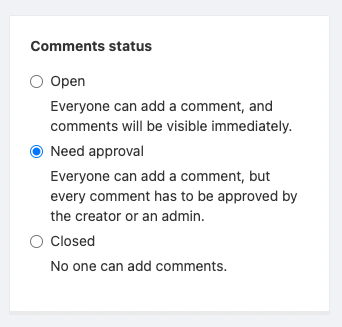
Different options:
- Open: any member that has access to the doc can comment
- Need approval: Platform administrators will first need to approve a member's comment
- Closed: No one can add comments
