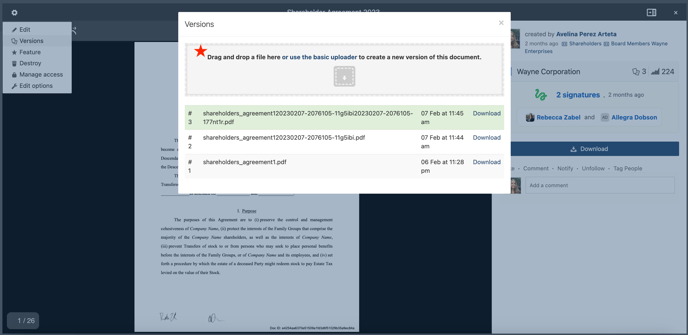Upload a new version of a document
You can add a new version of a document you have previously uploaded to the platform.
- Open the document
- Click on the settings wheel icon located in the top left corner of your screen
- From the dropdown menu, select Versions
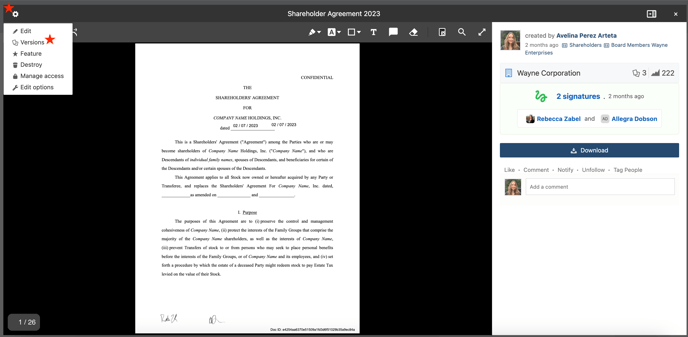
4. Upload the new version of the document