Ask members to set up two-factor authentication
- Go to a member's profile
- Click on the 'Admin' tab
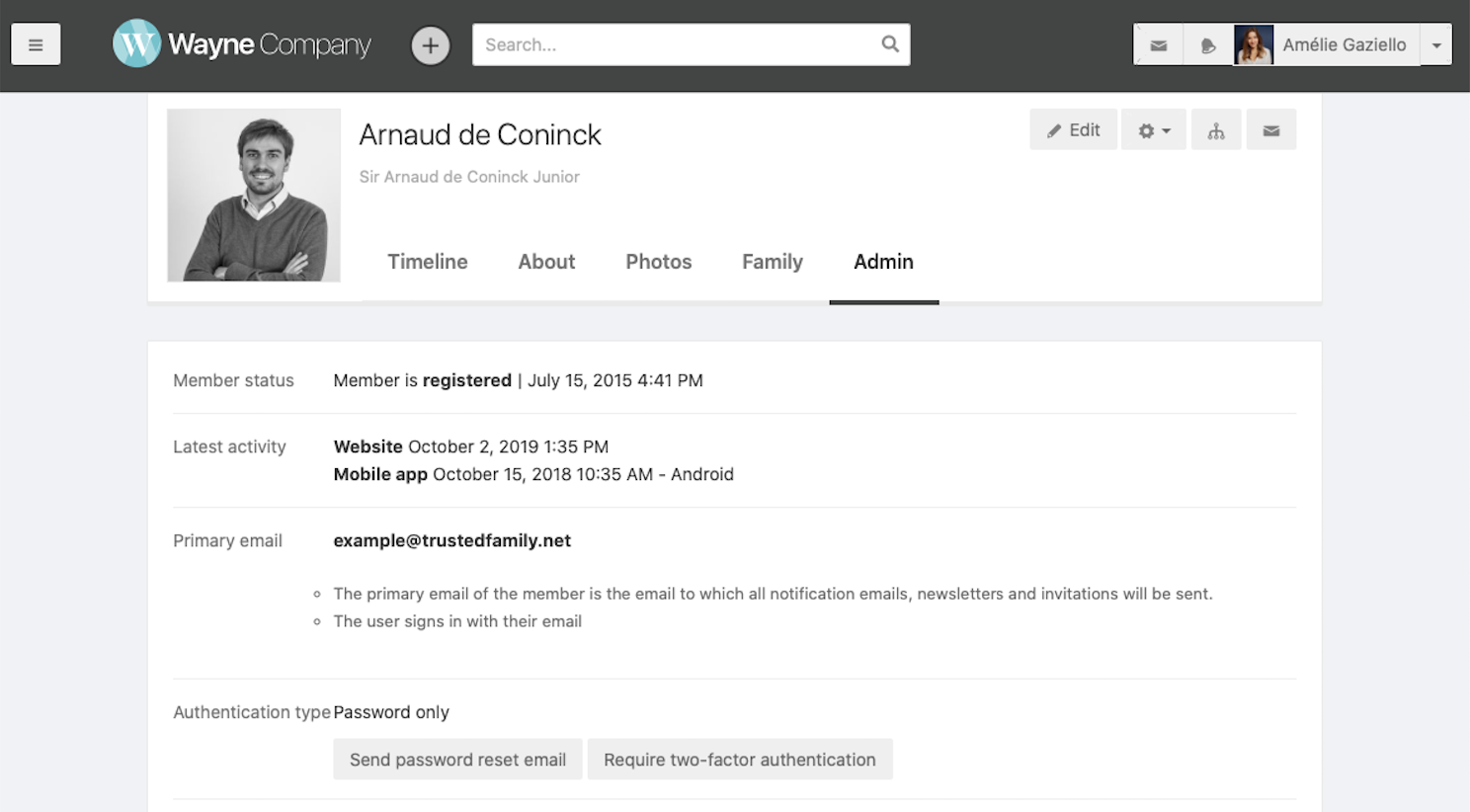
- Scroll down to 'Authentication type'
- Click on the 'Require two-factor authentication' button and confirm. Next time your member will sign in to the platform he will have to follow the set up steps.
Note: You can require two-factor authentication by default for all members. To set it up just email your customer success manager here at Trusted Family or contact us through the help center contact form.
