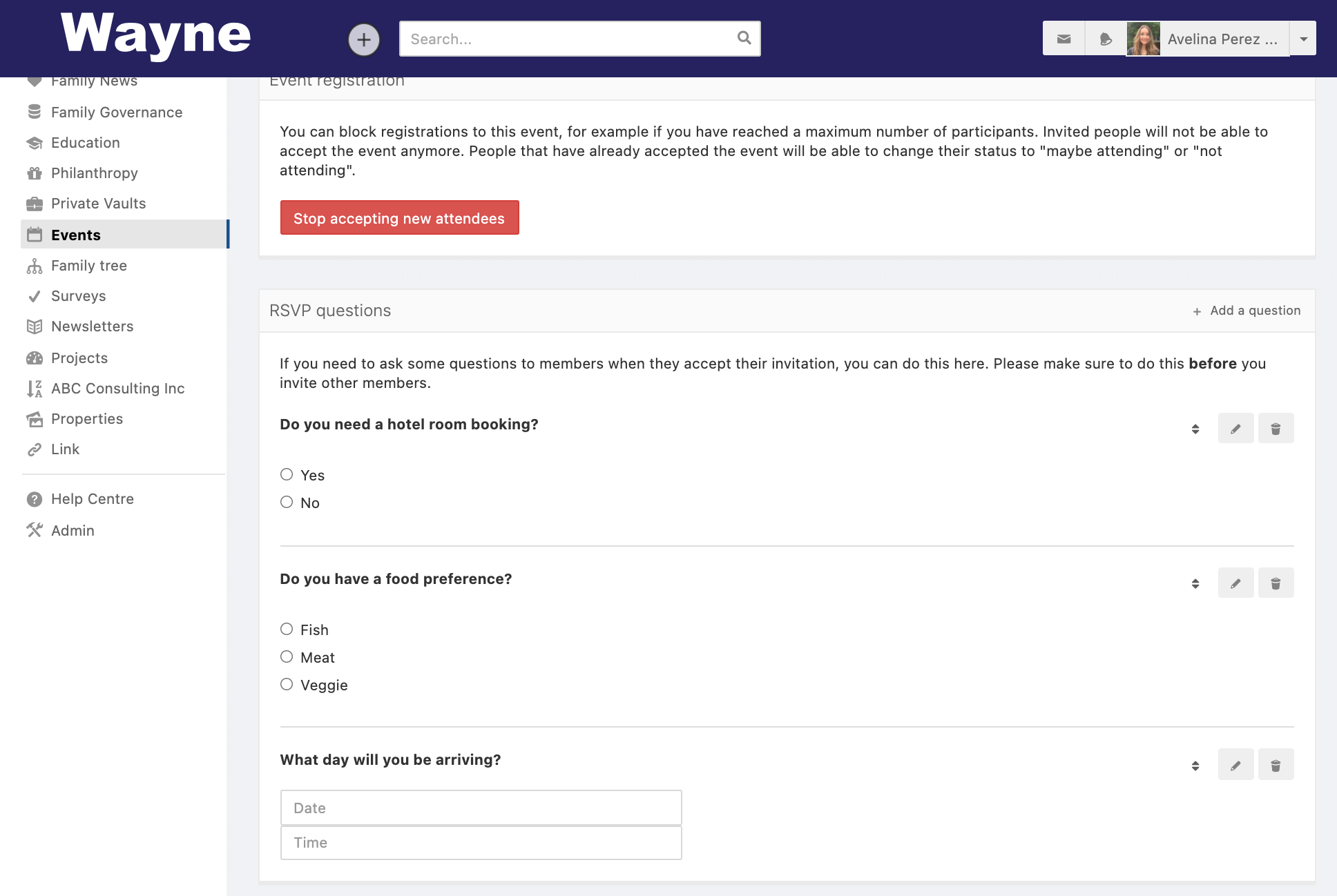Create events
RSVP Questions
You can customize your event to include RSVP questions to allow guests to state their meal preferences, accommodation/travel, t-shirt sizes, daycare information, events/activities participation, etc.
To add RSVP:
- Create an event.
- On the event page click the cogwheel in the upper right corner and select Edit.
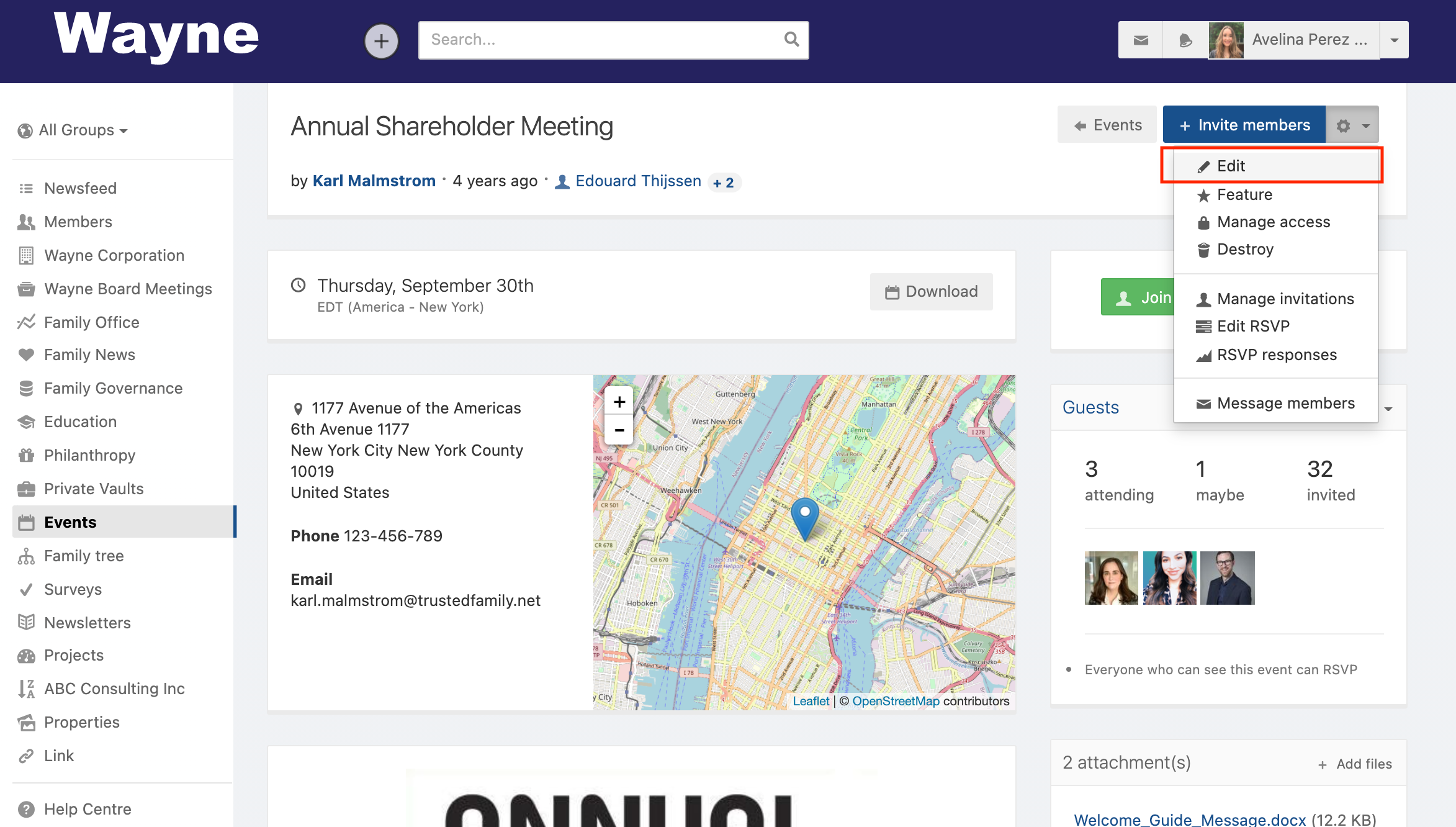
- Click on the RSVP settings page.
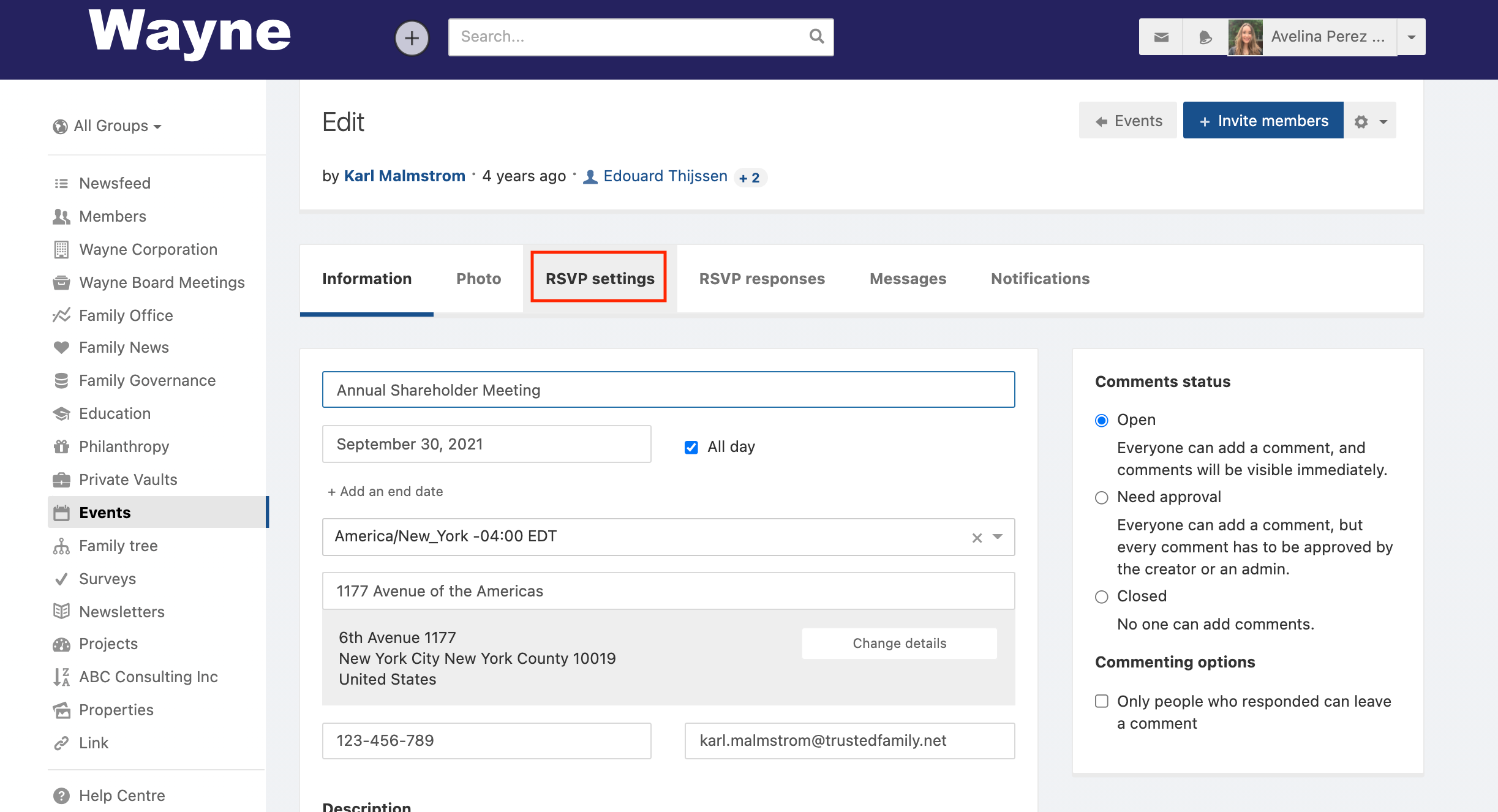
- Click +Add a question to add a new question.
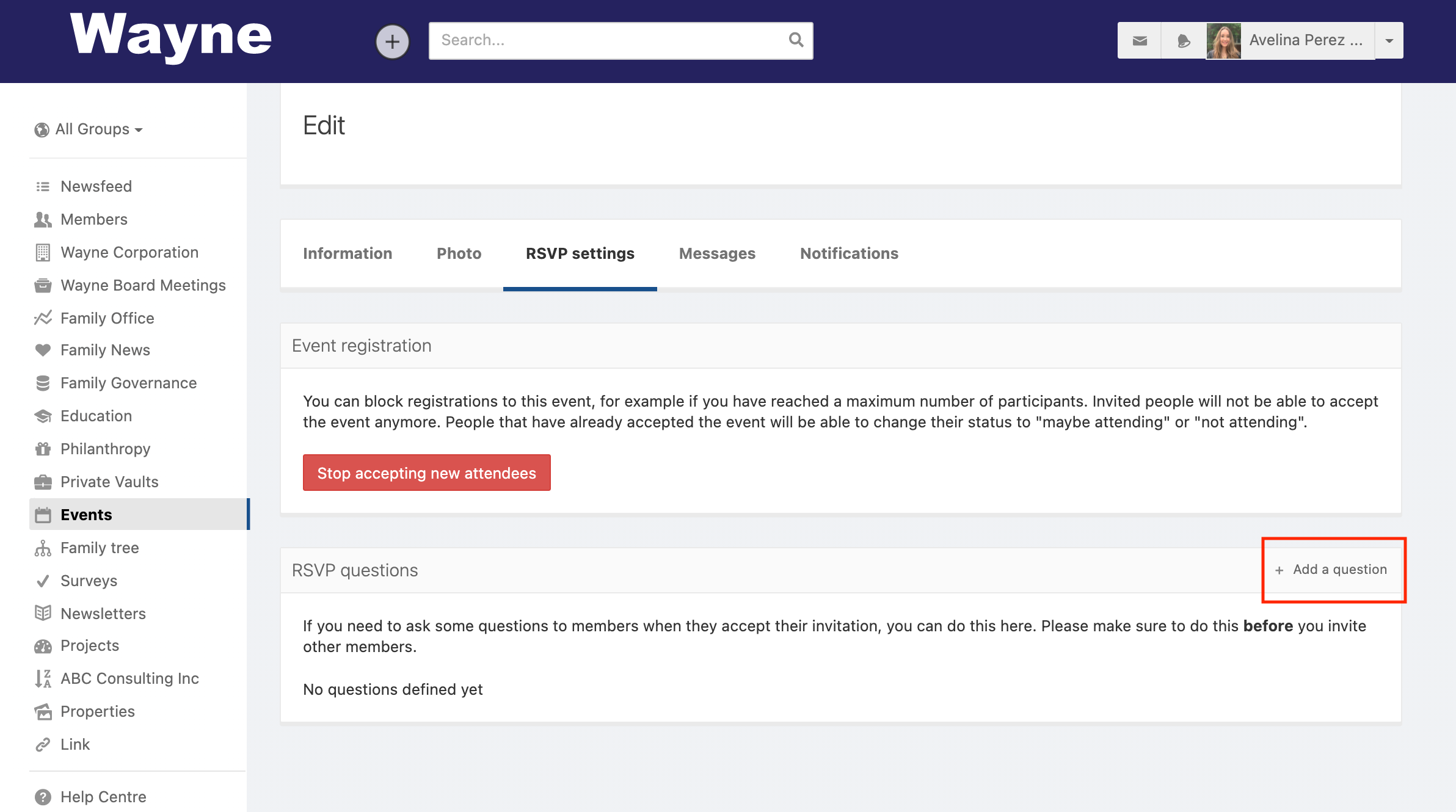
- Insert the first question you would like to ask your guests. Decide the type of answer you would like to get. Text box, date, numerical, and so on. Then decide if you would like to add this one question or add and create another.
- You will then have a choice to make the question mandatory or not by clicking on the Required check box. If a question is required, the user cannot proceed without answering it.
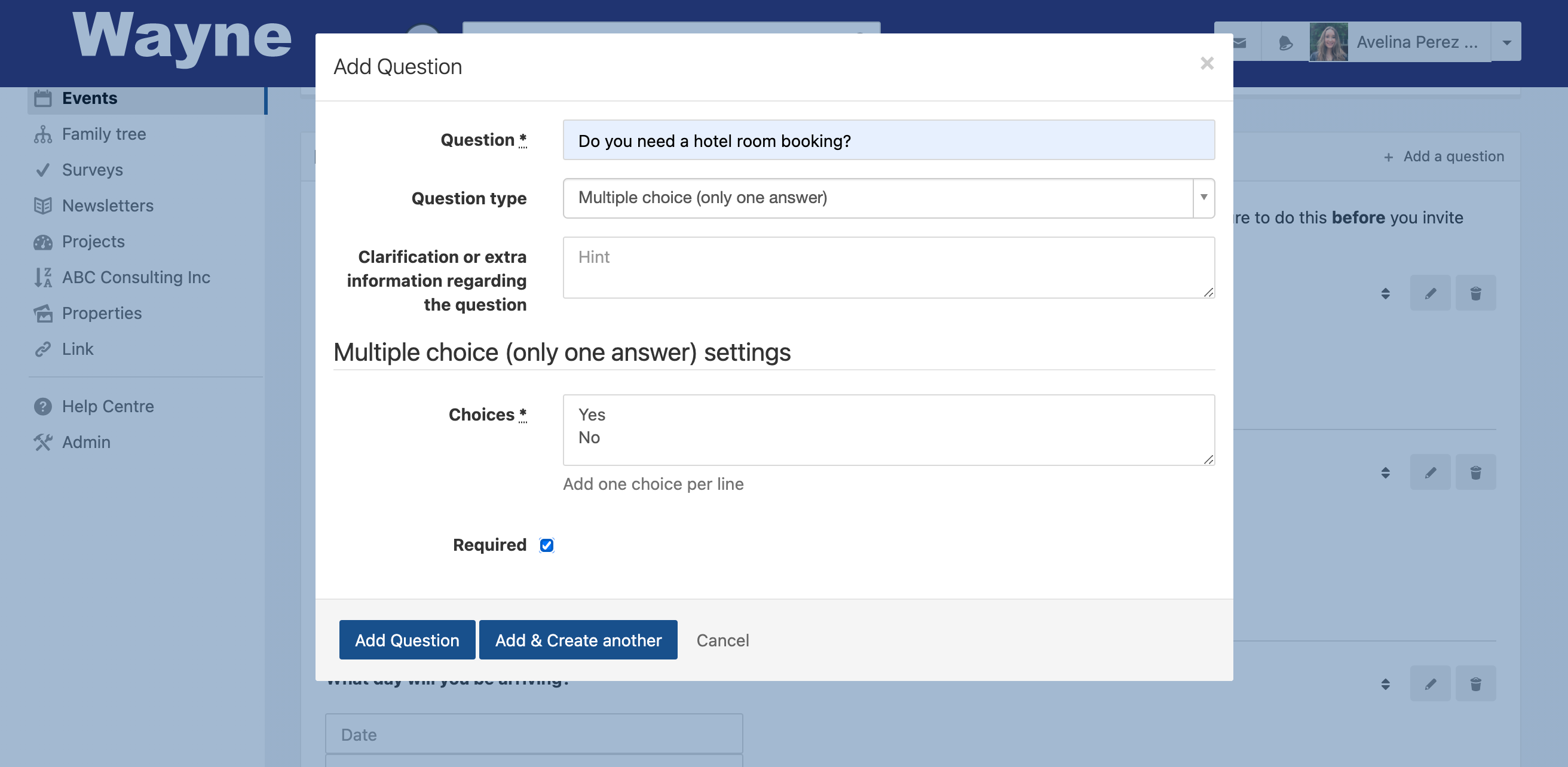
- Once you add all the questions, the guests will be prompted to answer when they reply to the event.