Custom menu
Now that the platform’s design looks nice and we have the groups sorted out, it’s time to start looking at customising the features on the platform. You will notice that there is a menu on the left-hand side. This can be customised to reflect your use of the platform.
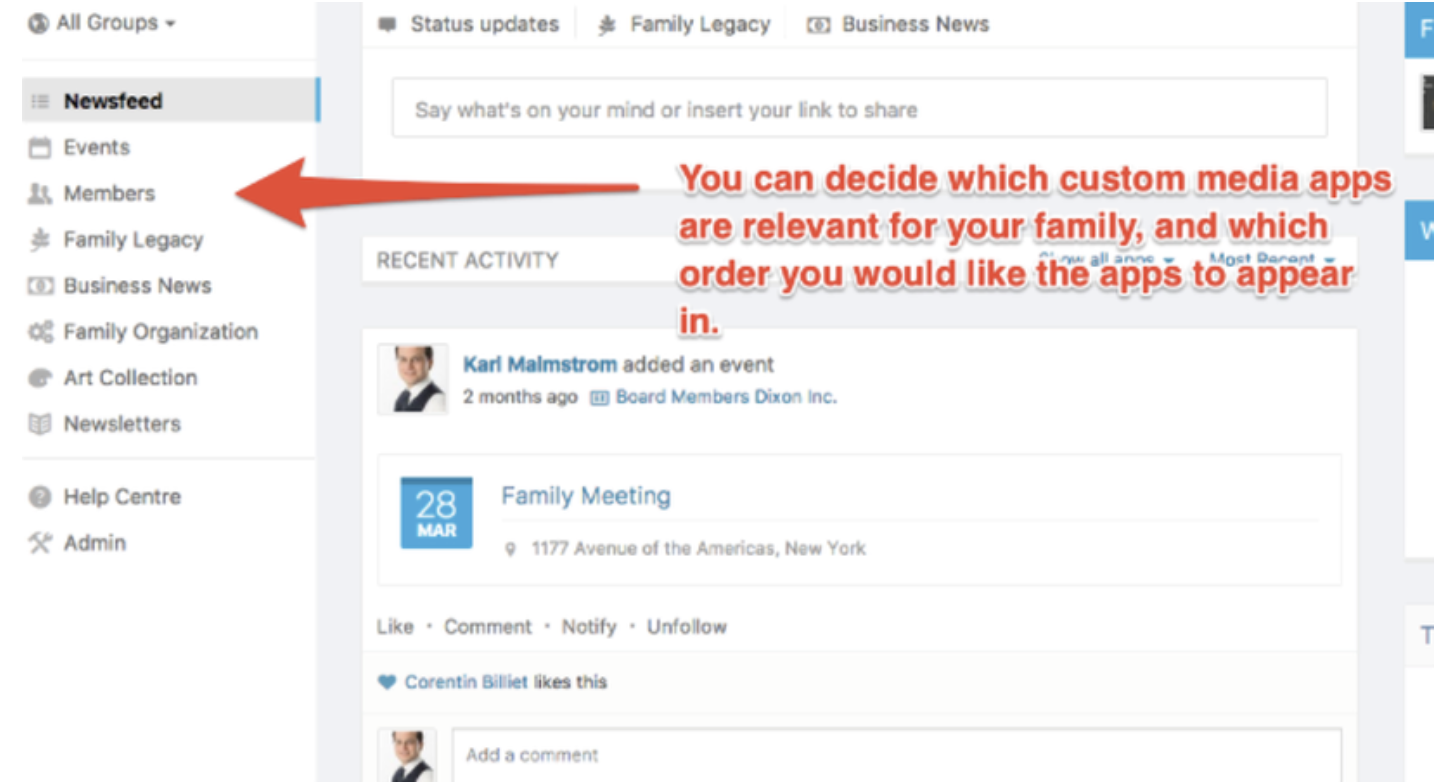
-
You will want to reflect on your content structure, and decide which custom media apps you will want.
-
You can then arrange the menu items in an order to suit you.
- You can select an icons for each menu item from the list below.
-
All this can be done by us through the back-end, so please drop us a note with your requirements and we would be happy to make the changes for you.
