Remove or Delete a member's account
Member accounts can either be removed or completely deleted. Read the descriptions carefully to decide which option is best suited for your desired outcome.
Removing the member's account will reset the profile to a state similar to before inviting the member:
- All associated data of the profile remains intact
- The member will no longer get any emails
- The member will no longer be able to sign in
- The profile can be invited again if you desire
Deleting the member will remove the account and profile from the site
- All items created by the member (including comments and likes) remain, with the member’s name still shown on these items
- All other associated data of the profile is removed
- The member will no longer get any emails
- The member will no longer be able to sign in
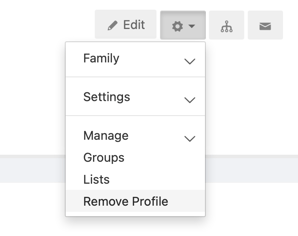
- Go to the profile of the member
- Click on the settings cogwheel > Manage > Remove profile
- A popup window will appear
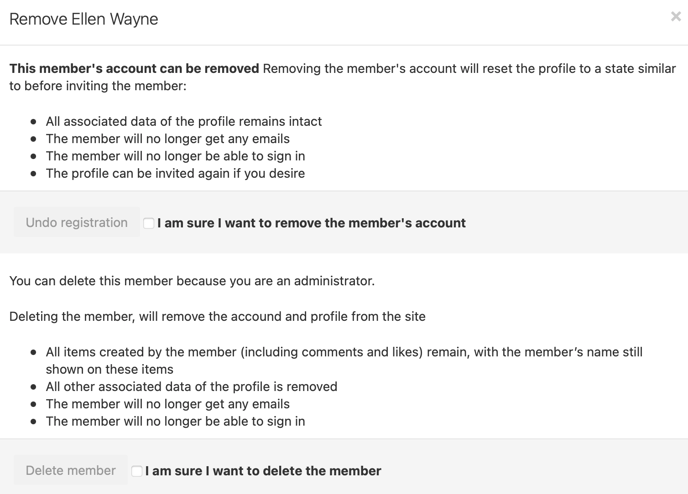
Please note: if you don't see the option to delete or remove the person's profile, you might not have Admin access to all the groups the member belongs under.
