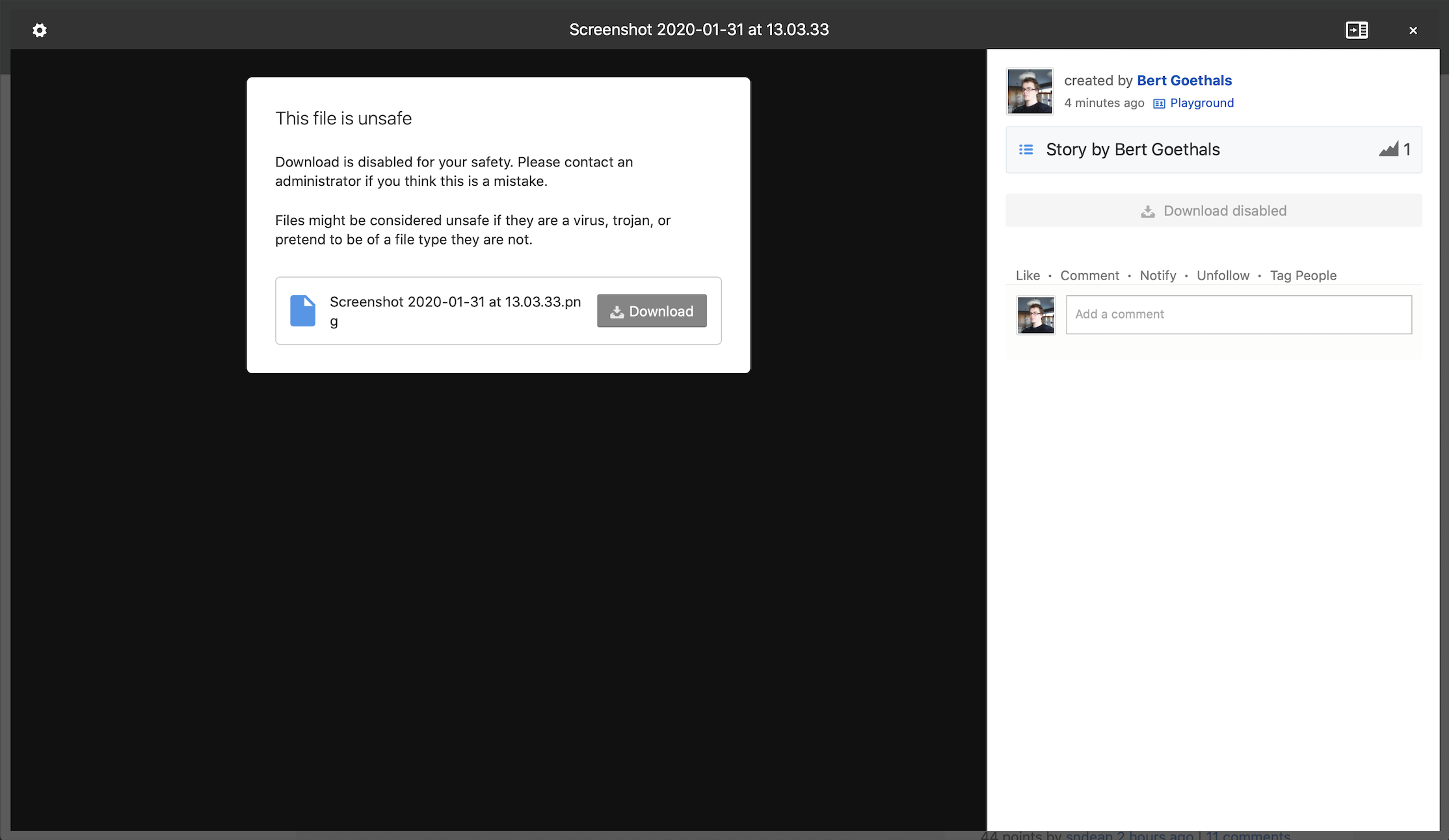Download content from the platform
Go to the photo, video, or document and, on the right side, click on 'download'. If there's no download button, it means the poster of this content or your administrator has disabled this option.
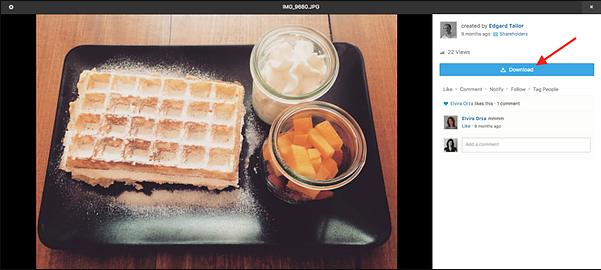
Important: Every piece of content uploaded to the platform is scanned for virus. If our security system finds the file is at risk it will automatically unable download of this file to prevent spreading.