Get new recovery tokens
- Go to your profile by clicking on your name in the top right corner of the platform.
- Then click on the 'Account' tab
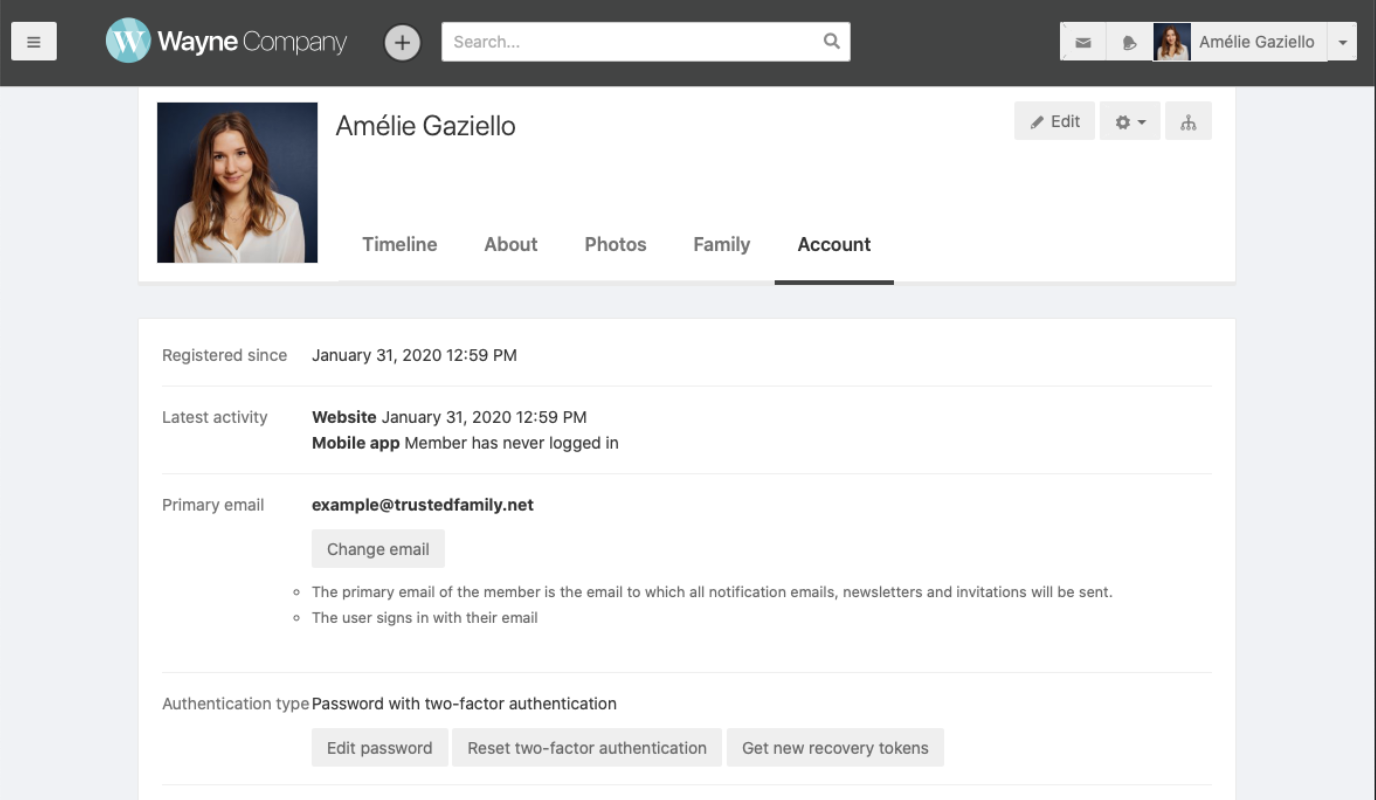
- Scroll down to the 'Authentication type' section and click on 'Get new recovery tokens'.
- A pop-up window will open
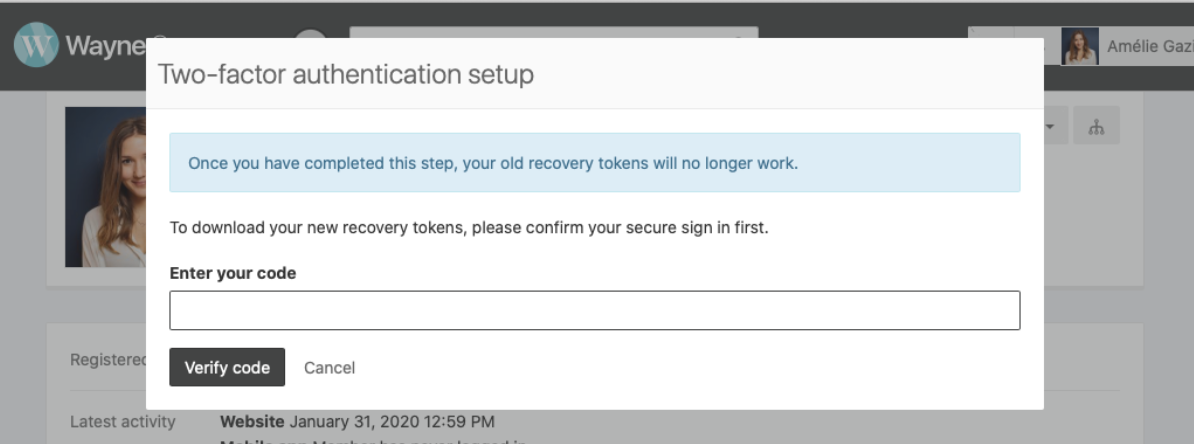
- Open your Authentication app and copy the code
- Paste it in the pop-up window and click the 'Verify code' button
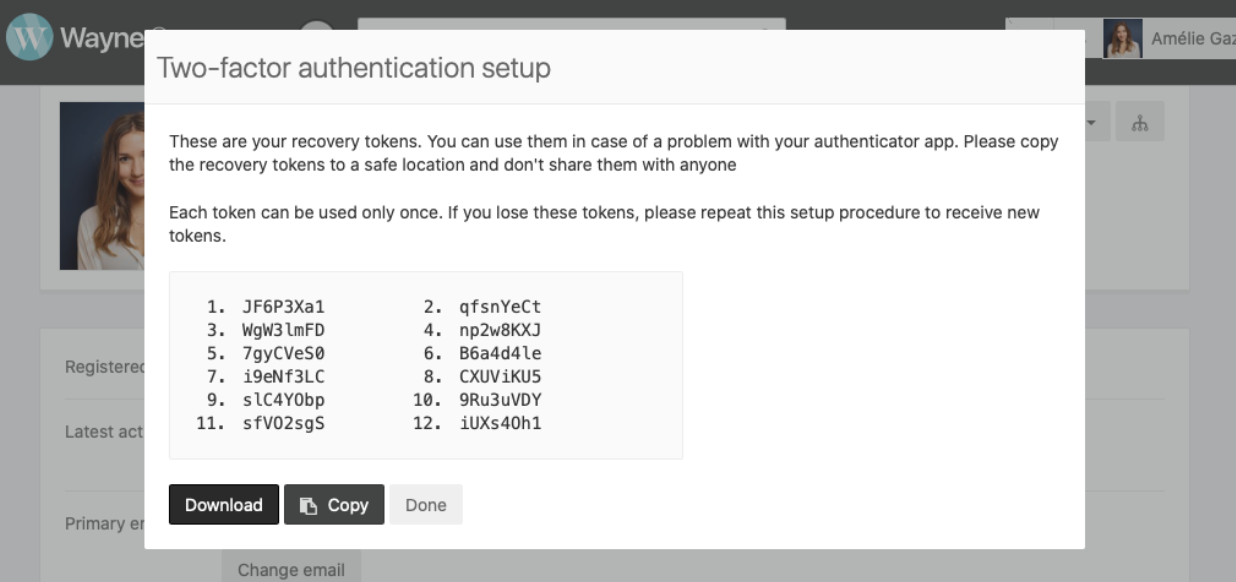
Important: Once you have requested new recovery tokens, your old ones will no longer work.
