Guide to mobile notifications
Every user can manage the frequency and type of notifications that the mobile app will be sending. In a few clicks you can update your preferences.
Bear in mind that your mobile app notifications will be set at two levels: (1) your profile notification settings and (2) your mobile app phone's settings.
In order to set your profile notification settings, start by opening your Account Options with the downwards-facing arrow on the right side of your name:
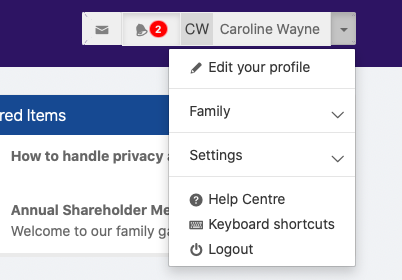
Open the Settings tab and select Notify me when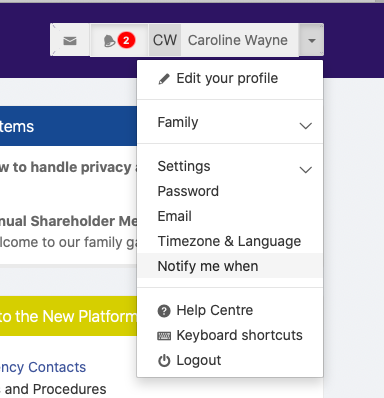
This will open the Notifications window where you shall be able to set your preferences.
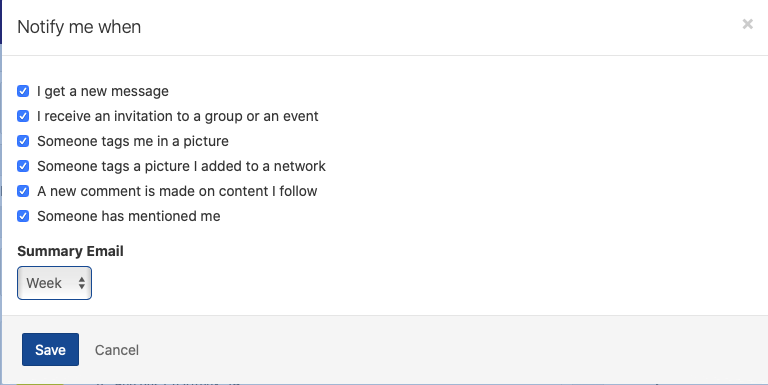
For iPhone or iPad, open Settings > Notifications, and scroll to open the Trusted Family app icon. The screen will show your Notification settings:
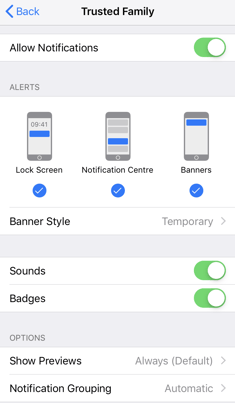
You can chose the settings for your Summary Email and define whether it is a daily, weekly, monthly interval.
Note: If there is no content, you won't receive a summary email.
