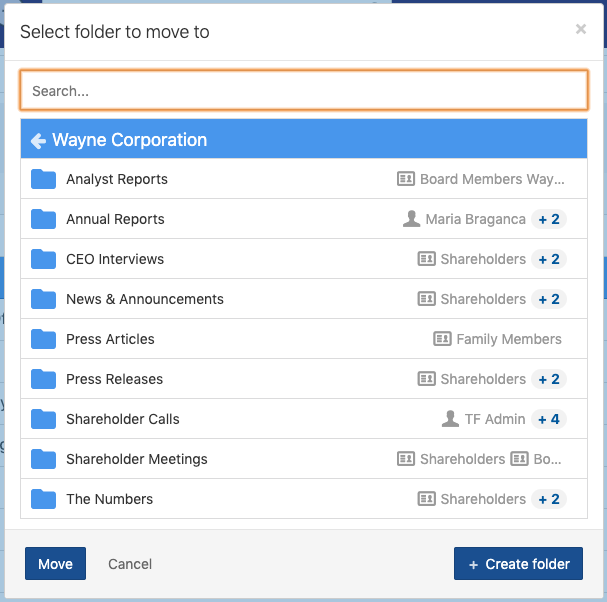- Help Center
- Using the Platform
- Document Management
Move content
- In the folder or media app, select the file you would like to move without opening it
- Click on the three little dots on the top right of the folder then click on 'move'. A pop up will appear.
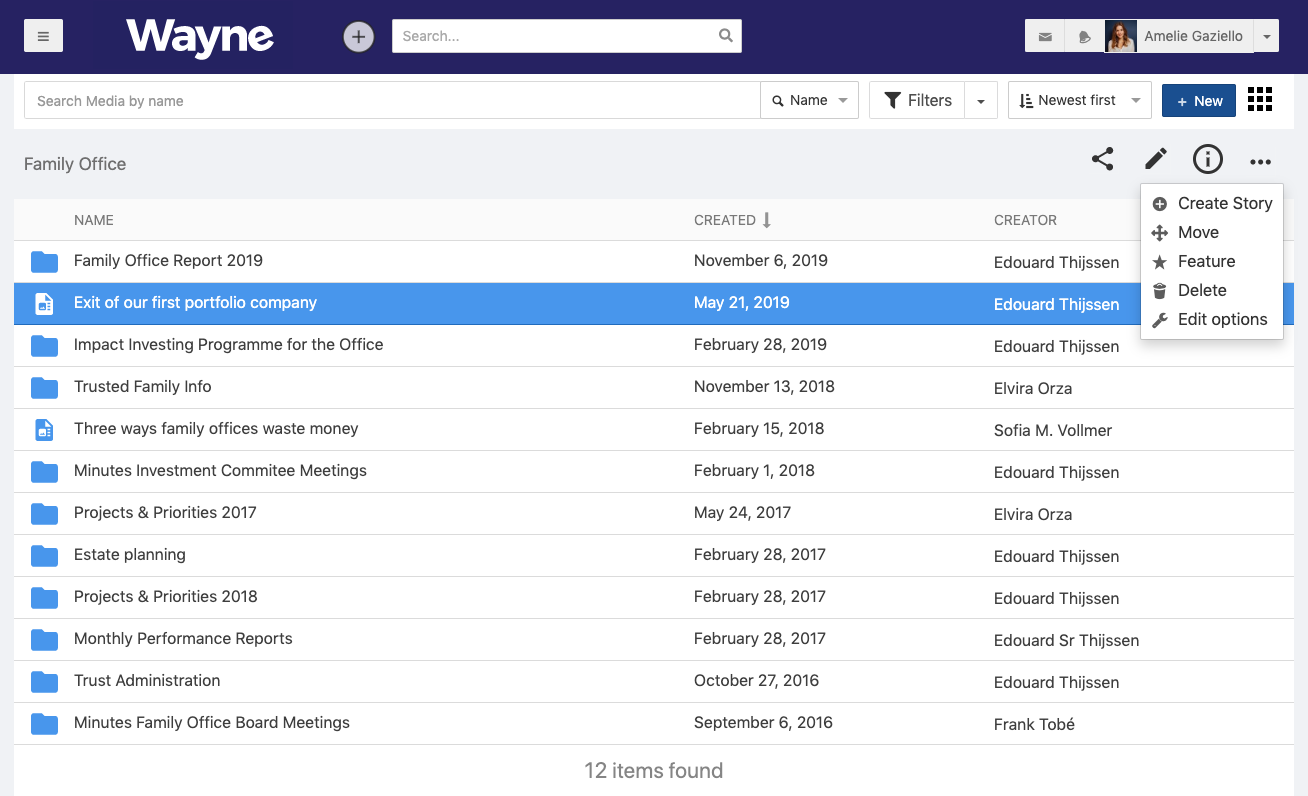
Note: If there's no 'move', it means you do not have the rights to move this file.
- Search for or create the folder you want to move your file into
- Click on 'move'