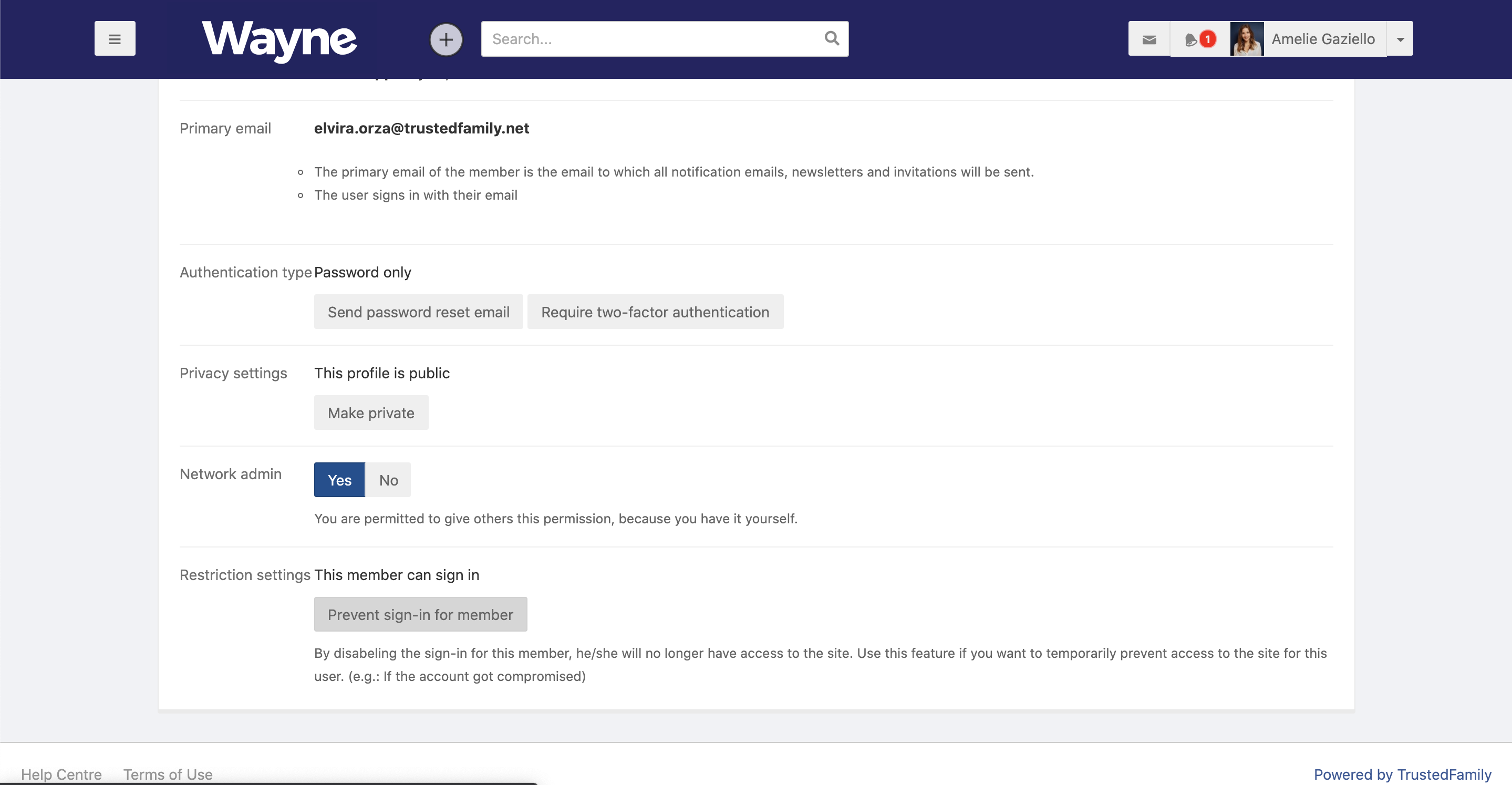Prevent sign-in for a member
You can use this feature if you want to temporarily prevent access to the site for this user. (e.g.: If the account got compromised) or if you do not want a member to have access to the platform anymore but still need to keep their profile (e.g.: in case of a divorce).
This action will remove his platform access as well as unsubscribe him from all platform summary emails, newsletters and communication in general.
To prevent sign-in for a member follow these few steps:
- Go to the member's profile
- Select the admin tab
- Scroll down to the last section and click on 'Prevent sign-in for member'