You can request signatures from one or multiple users on any pdf document on Trusted Family.
How does it work?
- Select or upload a pdf document on the platform
- Open the view page of the document
- On the top left, click on the options menu and then "Request Signature"

- A popup opens
- Enter the name(s) of the individual(s) you need the signature from
- Specify if the signatures need to be placed on a specific location of the document
- Enter a message that will be sent in the email notification to the users
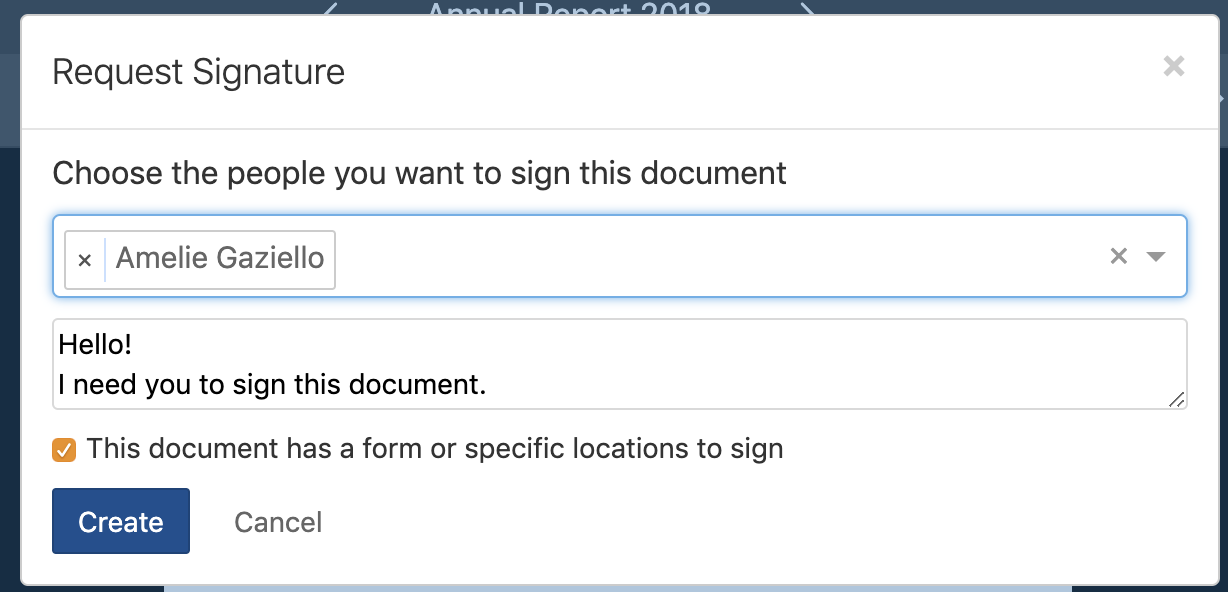
- You will be redirected to Hellosign
- Select the signature type from the top bar and place it on the document.
- Then select which user should sign the document at that specific location
- Repeat the process for each person that needs to sign the document
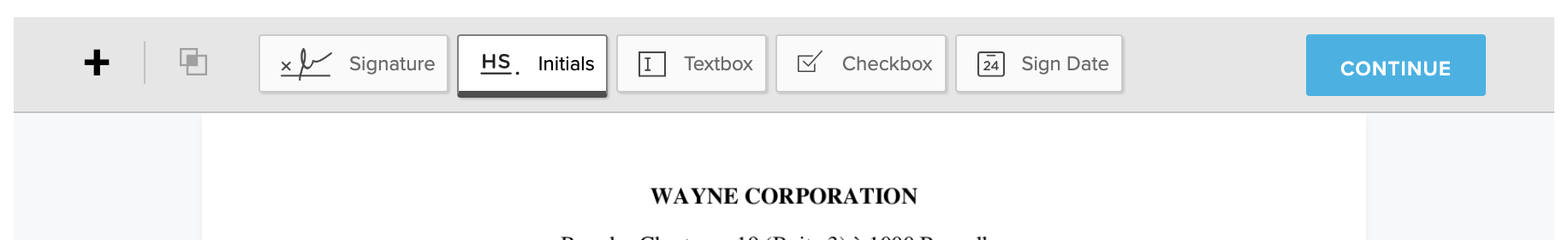
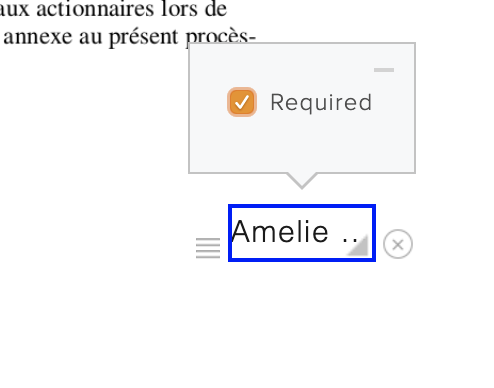
- When ready, click on send.
- The individuals will receive an email notification and a push notification (if they have the app installed and notifications activated) requesting them to sign the document
- When all people have signed the document, a final notification will be sent to all users. We will replace the document with a new version including the signatures, and an audit trail of the signature activity.
