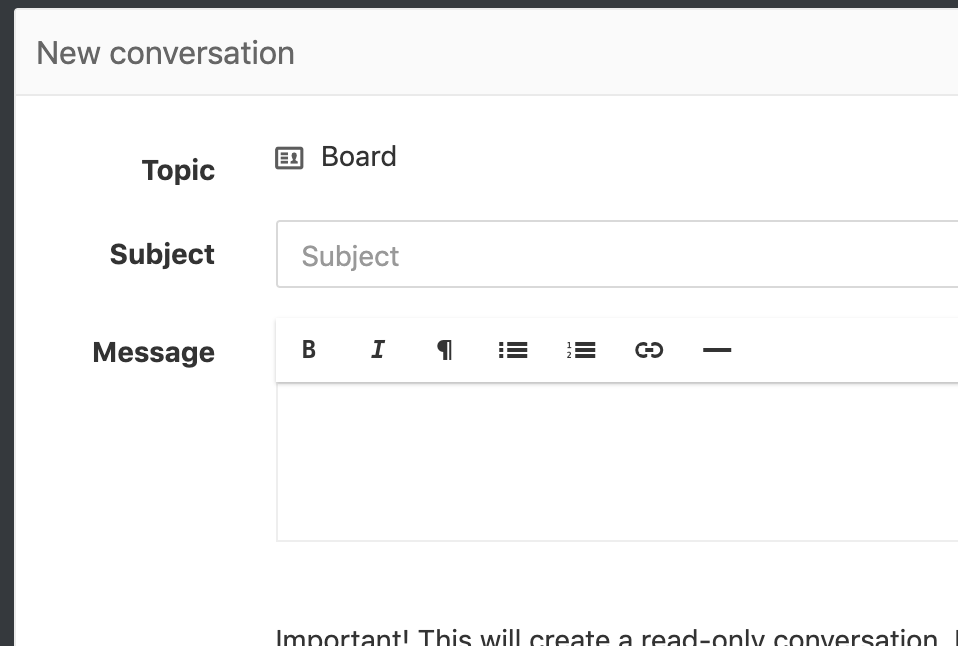Send messages to specific member lists
- Go to the member media app > click on the cog wheel > click on manage member lists a pop-up window will open with your member lists
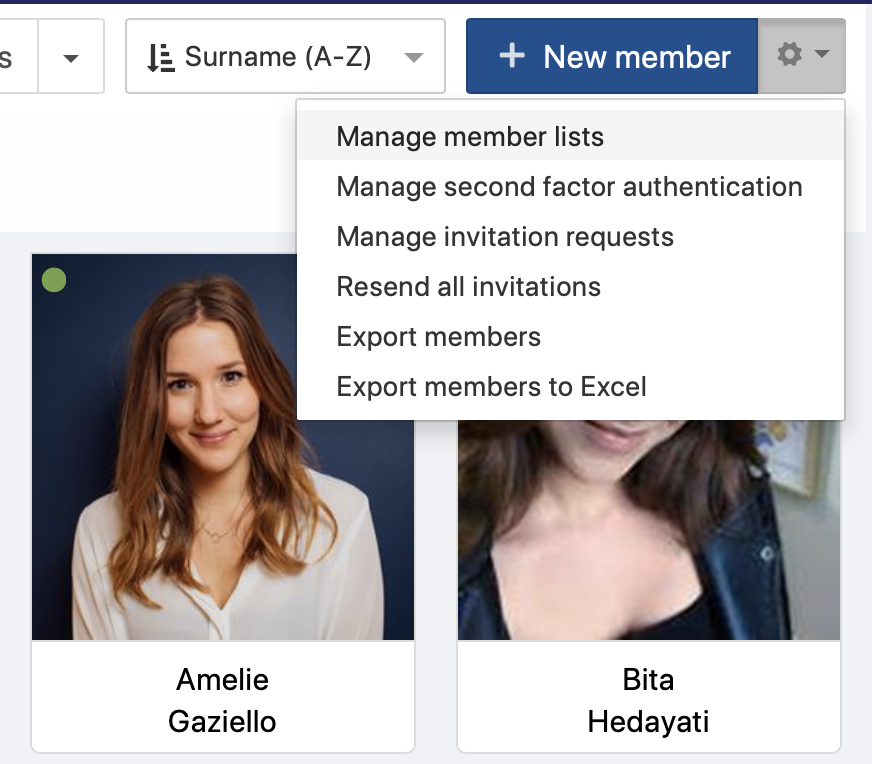
- Click on the cog wheel right to the list your want to send a message to
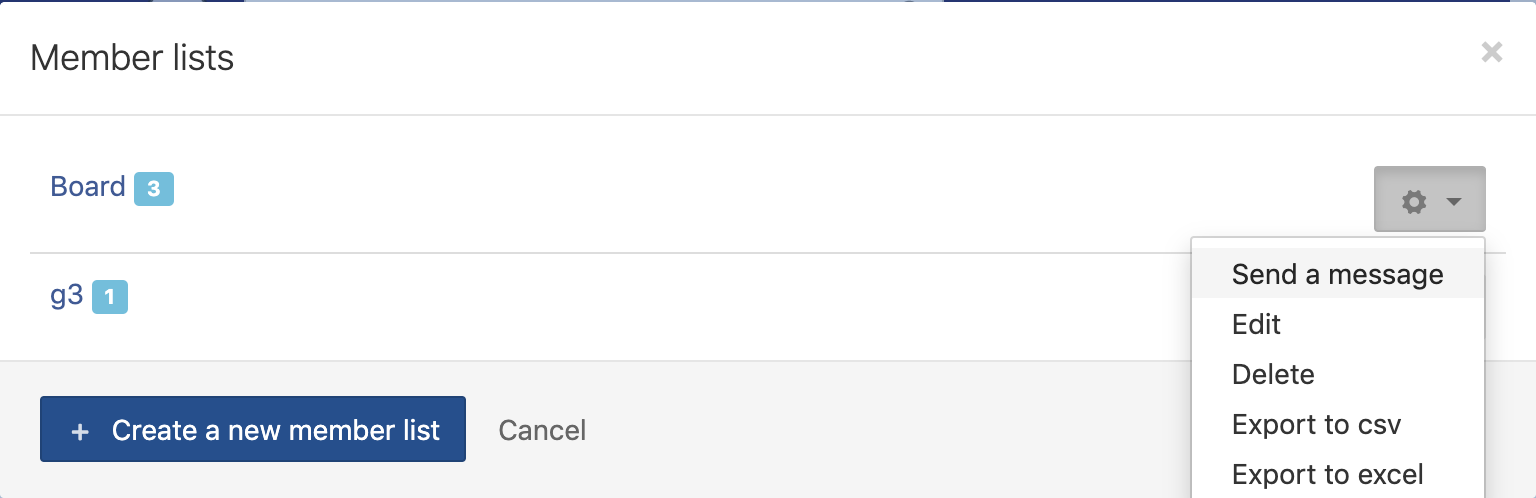
- You will be redirected a new conversation in the messaging app. The member list will be listed as 'topic'. You can now type and send your message.