Add folder covers
Give folders more visibility and organization with relevant covers.
- Go to the folder's location and select the folder without opening it, click the information icon to make the information panel appear
- Click Change Cover on the information panel
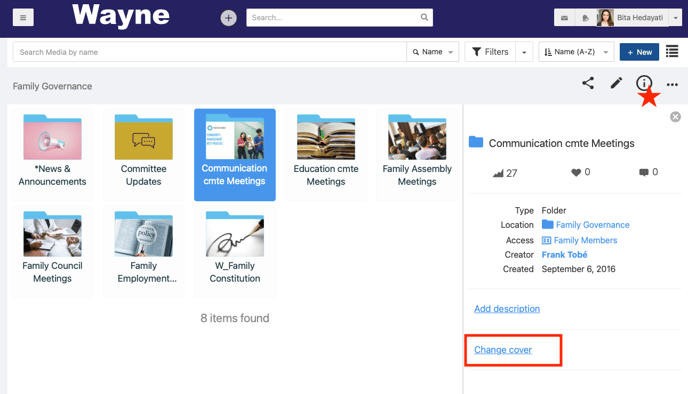
- Click on Upload cover to choose your folder cover image from your local drive
- Click OK to save your uploaded image as your folder cover
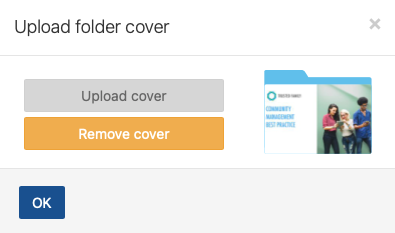
Ideal dimensions for folder covers
Width 595 x Height 420
-
Design your own folder covers using PowerPoint
-
Design your own folder covers using Canva
