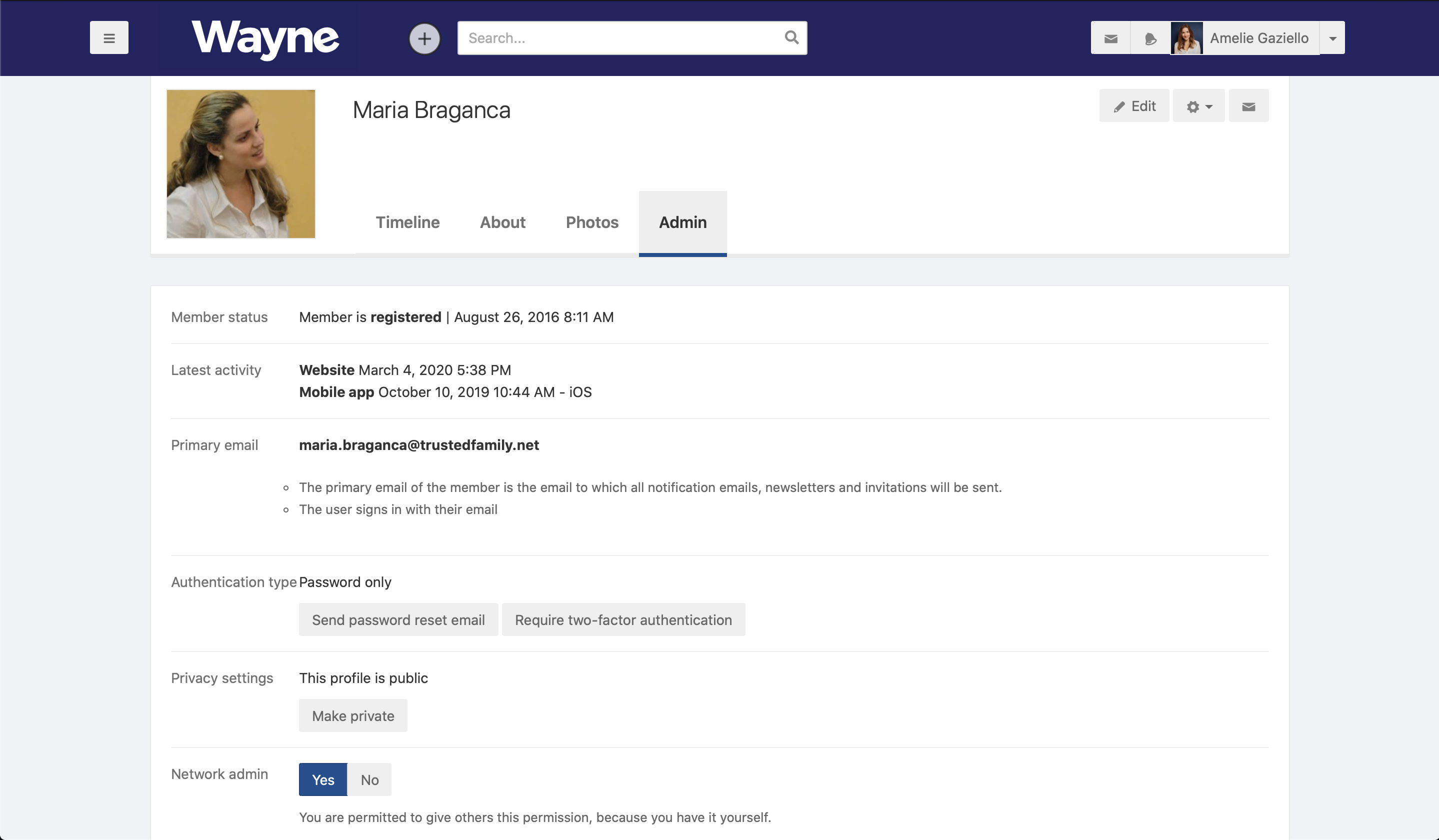Change a member's role
In groups
- Go to the member's profile
- Click on the settings cog wheel
- Click 'Manage'
- Click Groups. You will now be able to manage whether a person is an administrator or plain publisher in a group.
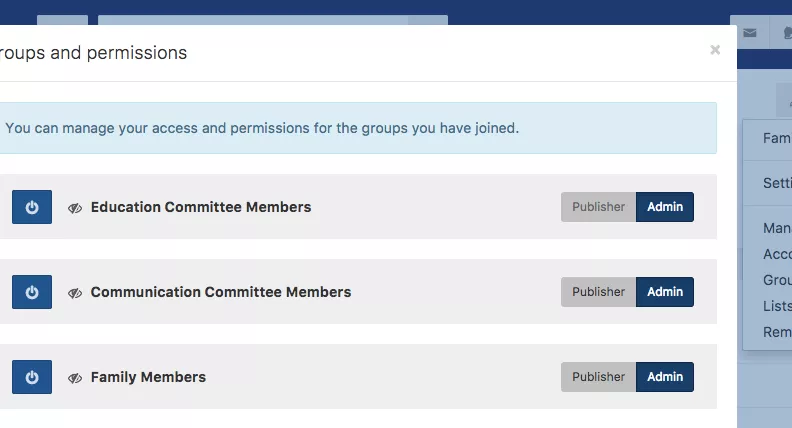
On the platform
- Go to the member's profile
- Select the admin tab
- Scroll down to the 'Network admin' section
- Click on 'Yes' if you want to make the member a network admin, on 'No' if you want to remove their admin rights.