Initiate a password reset for members
If a member needs help with resetting their password, an admin can help by initiating a password reset request for them.
- Go to the member's profile
- Click on the 'Admin' tab
- Scroll down to 'Authentication type'
- Select 'Send password reset email'
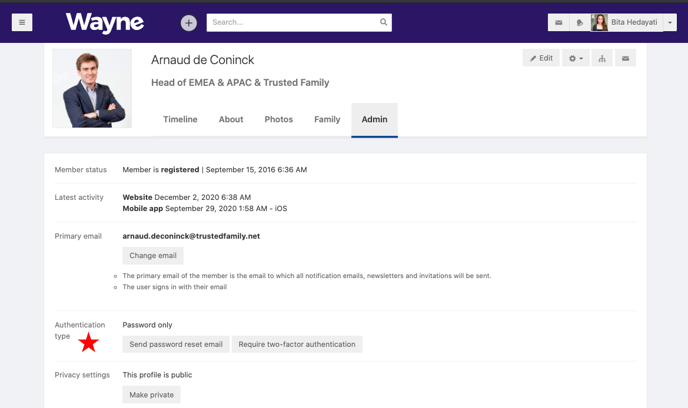
The member will receive an email with instructions and a link to reset their password.
Please note you have to wait 5 minutes before requesting another password reset email for the account.
Our password requirements have become stricter
- If the password they are creating is one of the 10,000 most commonly used passwords globally, it will be rejected.
- If the password they are creating has been found to be involved in more than password 5 data breaches, it will be rejected. We would also recommend to stop using this password on other websites.
This service is powered by https://haveibeenpwned.com
