Manage your notification settings
Start by opening your account options with the arrow on the right side of your name > expand the Settings section > click on Notify me when
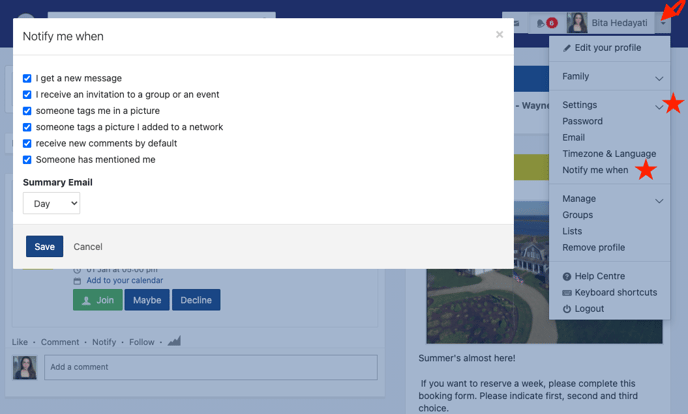
You can opt-out of receiving the following types of notifications:
- When you get a new message
- When you receive an invitation to a group or an event
- When someone tags you in a picture
- When someone tags a picture you added to a network
- when you receive new comments on something you posted
- When someone has mentioned you
You can also choose how often you'd like to receive the summary email, which is a collection of the activity on the platform during the period you select:
- Daily
- Weekly (recommended)
- Monthly
- Never
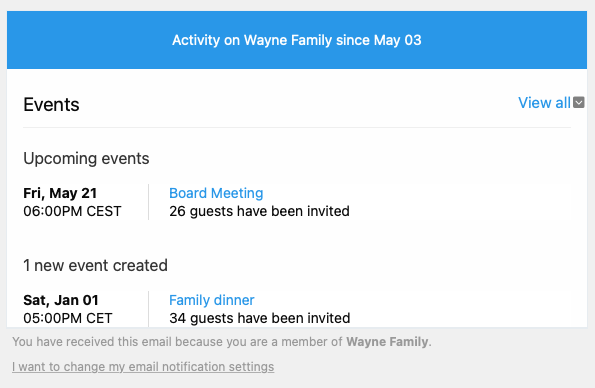
Please note, if there is no activity to report for a certain period, you won't receive a summary email.
