Surveys
Responding to a survey is easy!
- Go to Surveys from the left-hand side menu
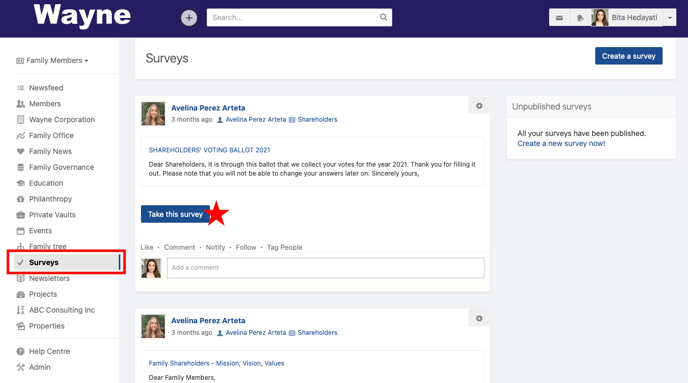
- Click on Take this Survey to get started
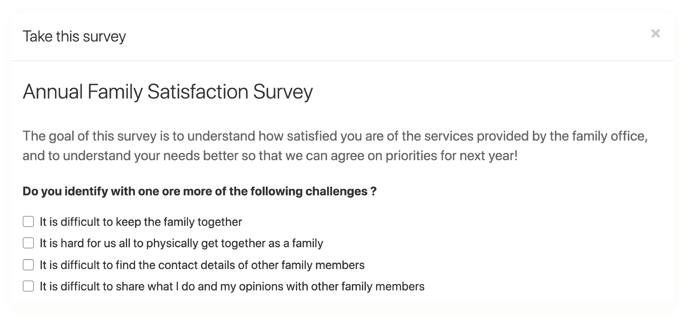
- Click on Submit my responses when you're ready to complete the survey
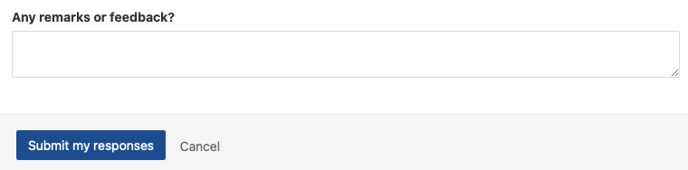
Depending on the settings chosen by your administrator, you can change your answers after submitting your responses.
The Survey app will also show you an overview of all previous surveys that you had already submitted.
Create and send out your own Surveys
