Initiate an email change request for a member
If a member needs help updating the email associated with their account, an admin can initiate an email change request for them.
- Go to the member's profile
- Click on the 'Admin' tab
- Scroll down to 'Primary email'
- Select 'Change email'
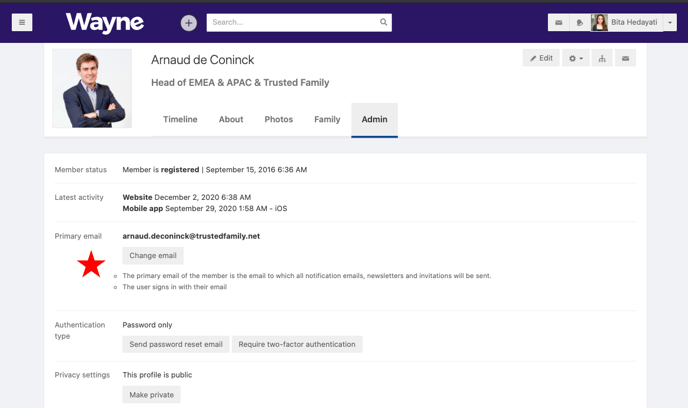
After you request an email change, the member will receive a verification email on their new email address.
Once their email address has been changed, they will have to sign in with the new email, and all email notifications from the site will be sent to the new email.
