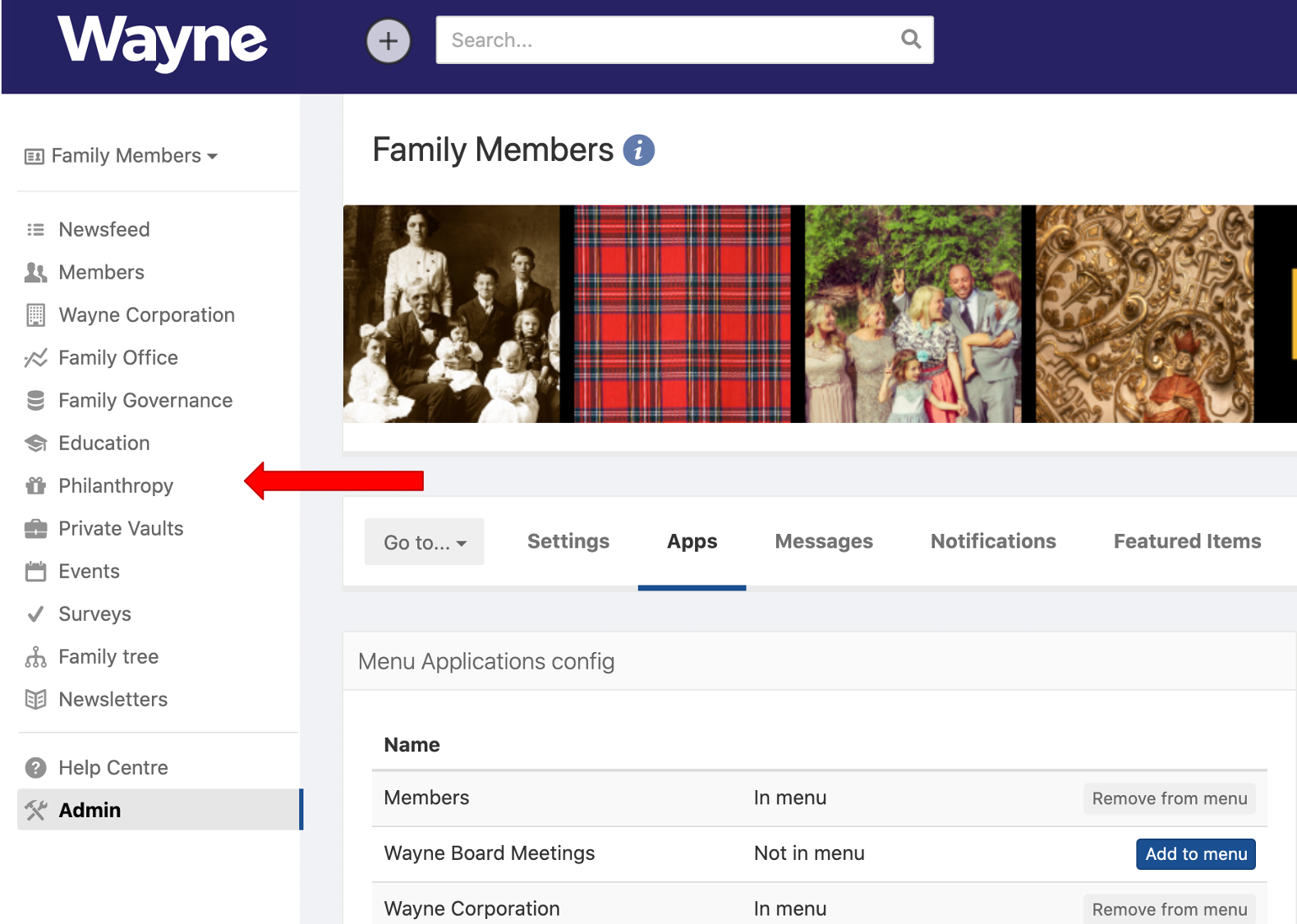Customise a group’s menu
- Click on "All groups" at the top left of the newsfeed and select the group you want to edit
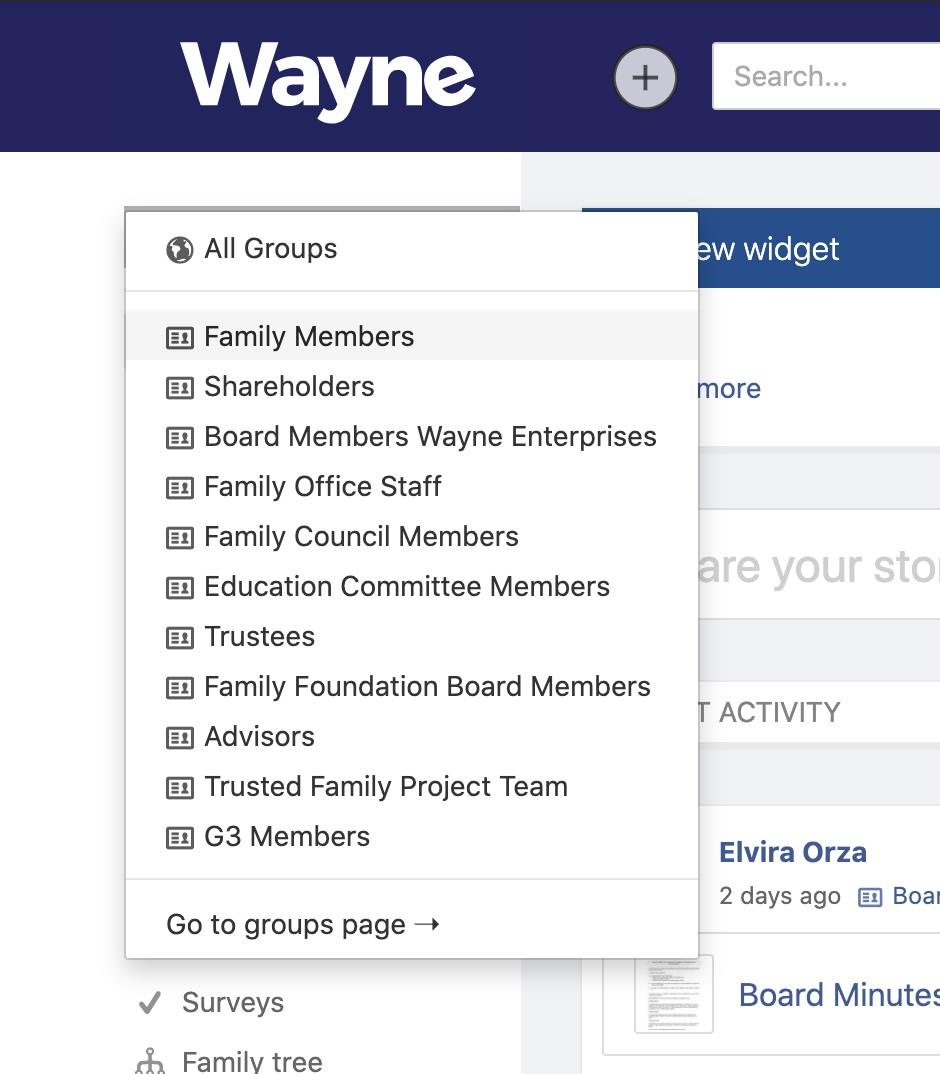
- Click on the cog wheel at the top right of the group page
- In the drop down menu select "Edit group"
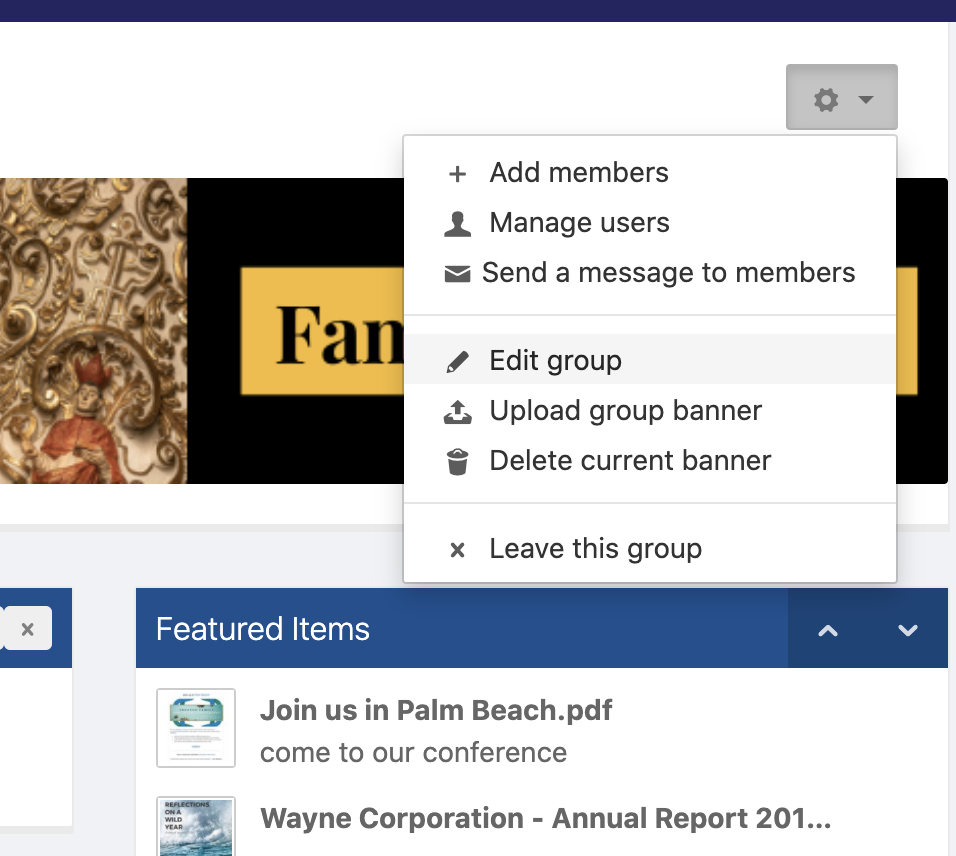
- Select the "Apps" tab
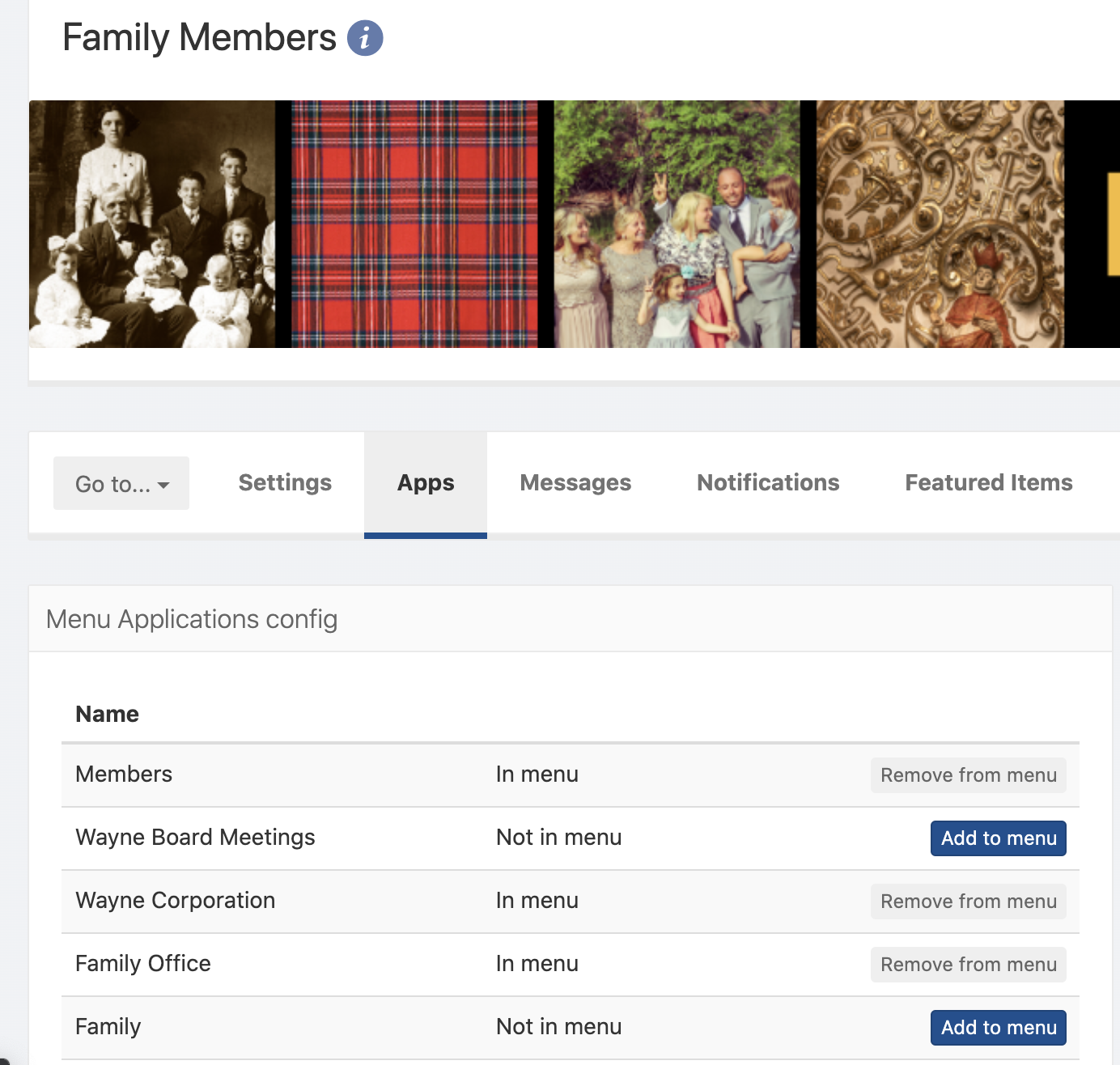
- You can now remove or add menu items by simply clicking on them. You should be able to instantly see your changes in the side menu left of your group page.