Find and filter members in the directory
You can find all your family member on the members page. The best part? It allows you to search your family members in depth, based on specific information from their profiles.
Finding members
Start by navigating to the members page in the website menu on the homepage.
Here, you'll see an overview of all the members on the platform that you have permission to see. You can search this group based on:
- Their names
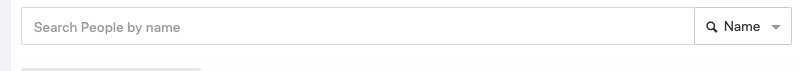
- Alphabetical / arrival on the platform / based on birthdate
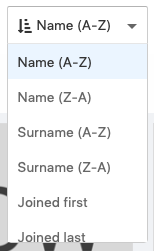
- Other filters
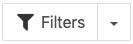
Clicking on 'filters' will give you an elaborate overview of the different parameters you can set to find a family member. Members can only be found based on information they have added to their profiles.
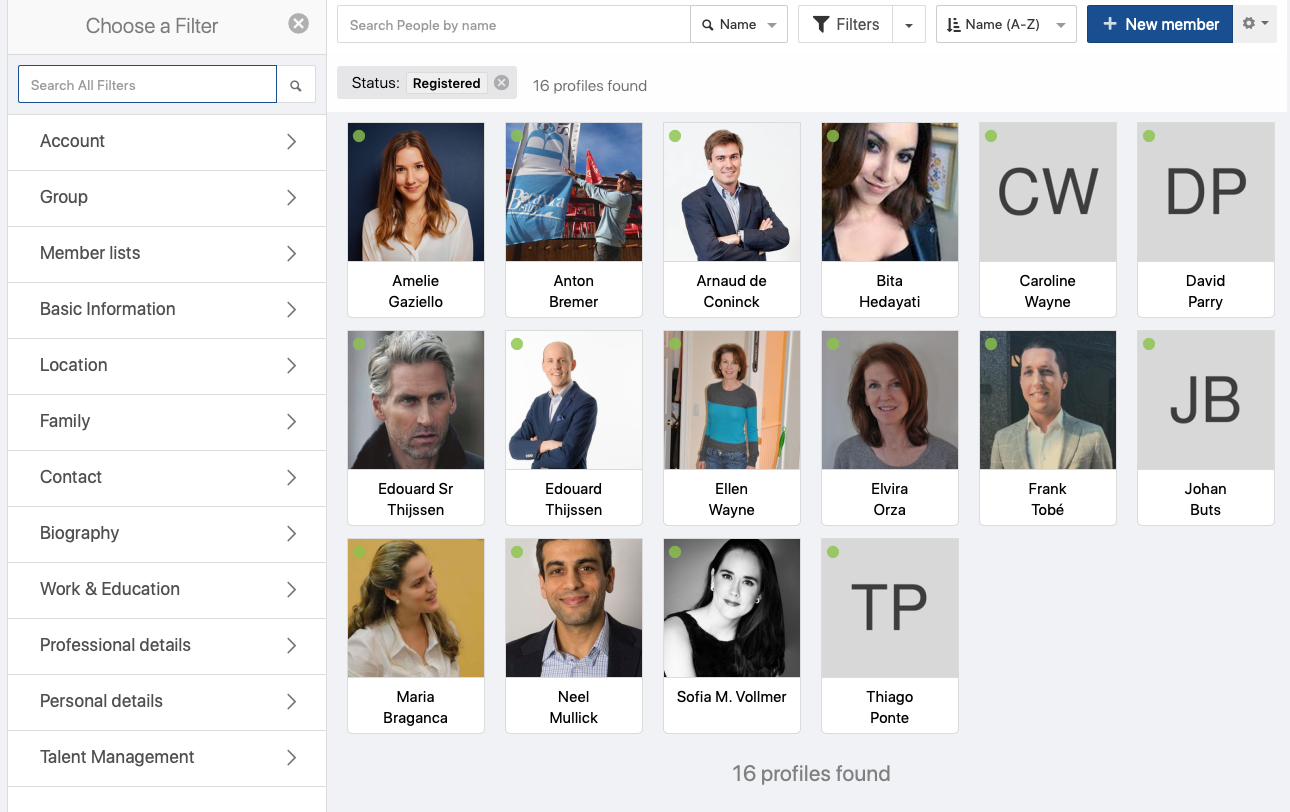
Tip: You can save your favorite filters by clicking on the arrow next to the filter button. All your filters shortcuts will be listed under the arrow.
