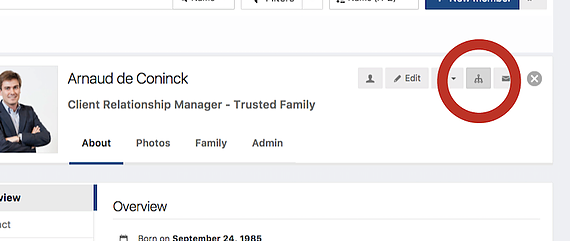Find people in the tree
The family tree always starts from your perspective.
If you are not part of the family tree it will choose the root profile in the primary family in the tree.
If no families are configured and you are not in the family tree, then the “first” user configured in the tree will be used.
Therefor there are two ways to find people in the tree.
- Go to the family tree app in the menu on the homepage and type a name in the top right corner of the following screen.
- Go to the members page. Find the person you'd like to see in the tree and click on the family tree icon in the top right corner of their profile.