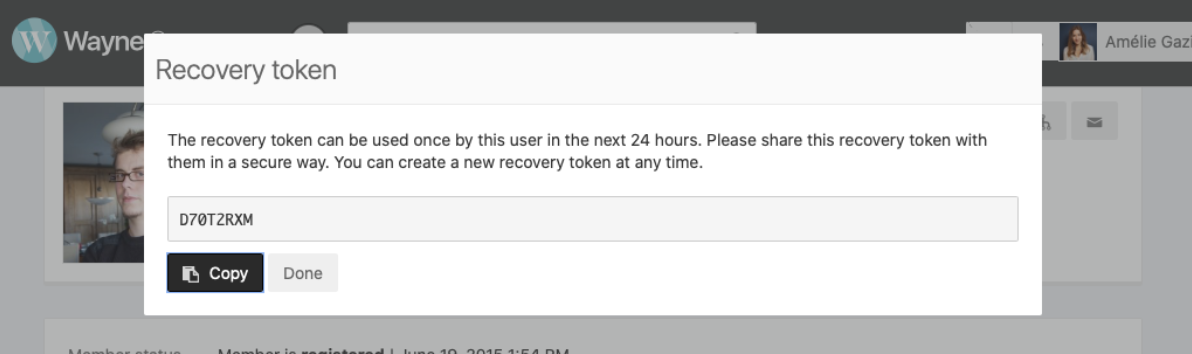Generate a one time token for a member
If one of your members can't connect to the platform because they lost their recovery tokens you can generate a one time recovery token for them in just a few steps.
- Go to the member's profile
- Click on the 'Admin' tab
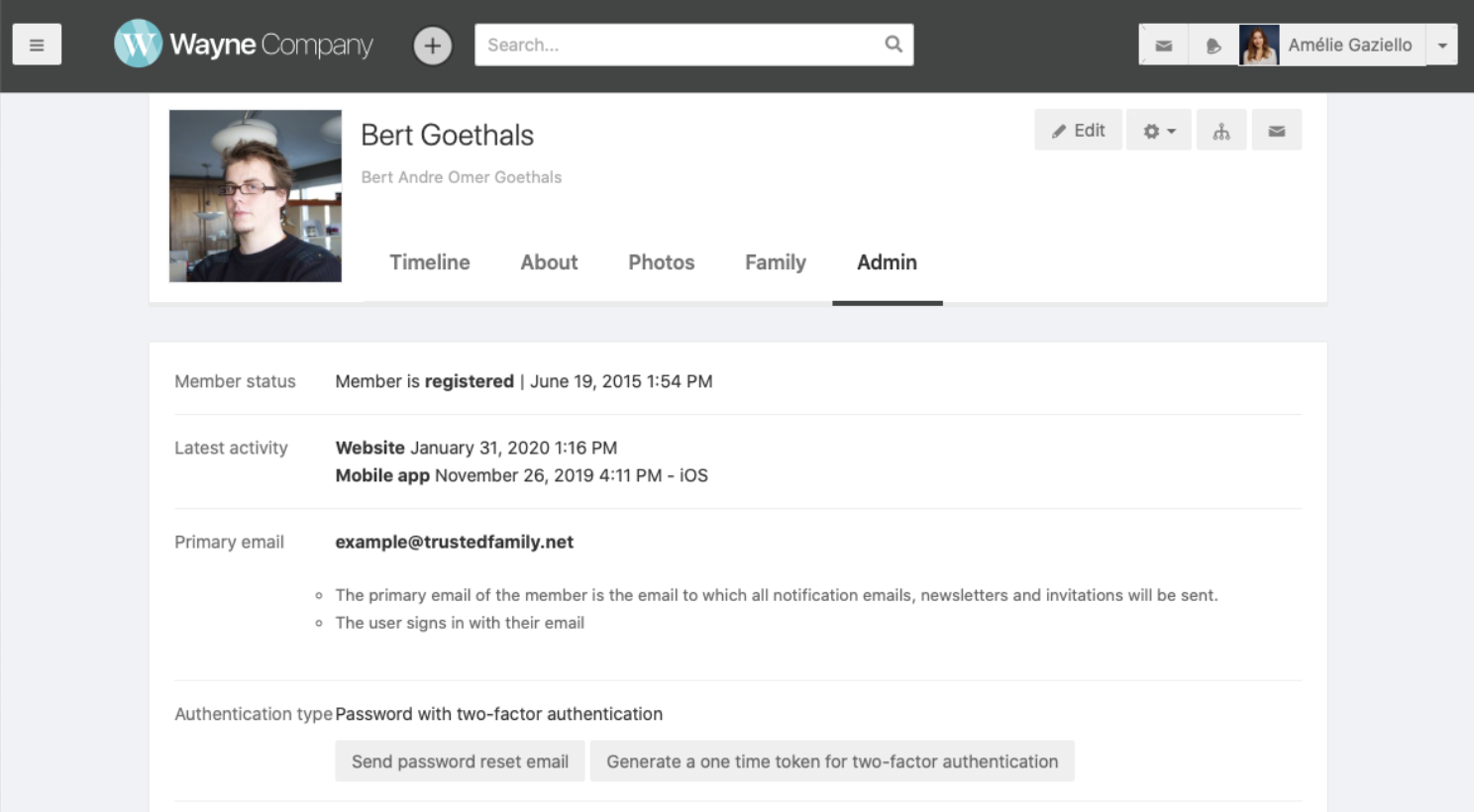
- Scroll down to 'Authentication type' and click on the 'Generate a one time token for two-factor authentication'
- A pop-up window will open. You can copy the token and send it to you member via email, sms or tell him over the phone. This token must be used within 24 hours.