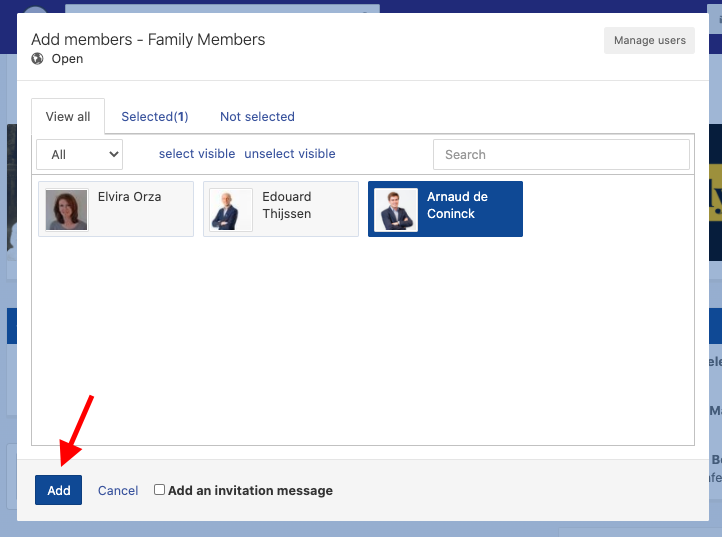Invite members to specific groups
You can add multiple people to specific groups, too. You will need to be an administrator of the group in order to invite and manage members.
Once a group is created, here are the steps you need to follow to invite members to that specific group:
1. Select a group via the menu on the top left corner.
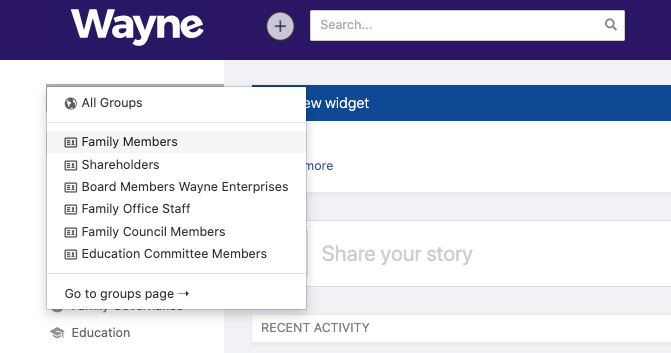
2. In the top-right corner, click on "add members".
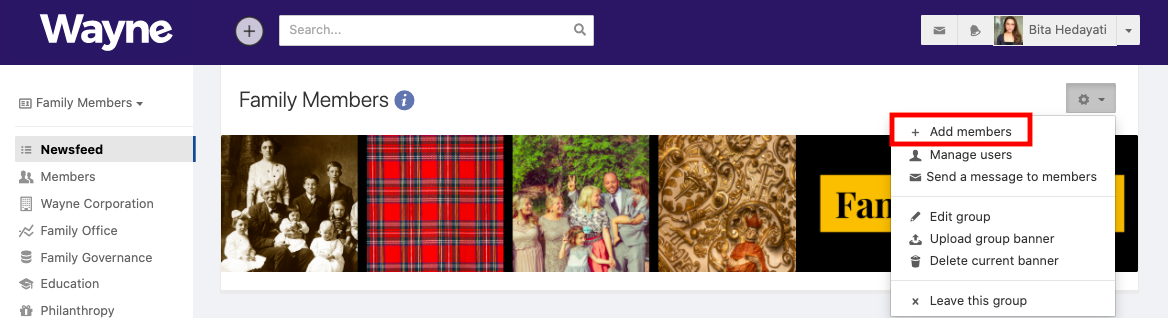
3. Select the members you want to invite, and click 'add'. The user will automatically be added to the group and an email will be sent-out informing the user. You also have the option to add a personalized invitation message.