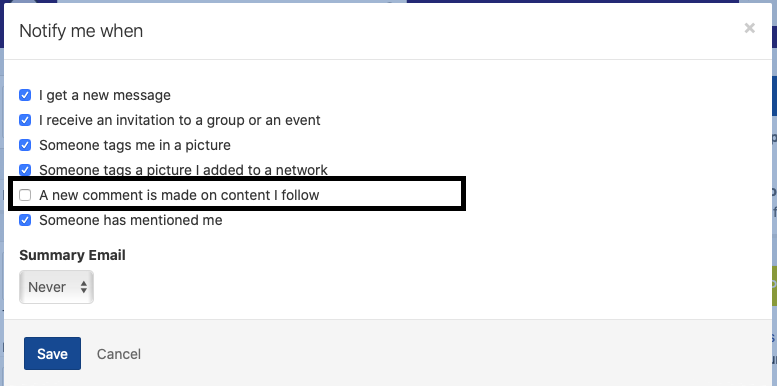Mute a story
If you are receiving too many notifications about a story on the platform, you can mute a story on an individual basis!
In the example below, the user published a story and is automatically set to be following the story's comment and activity. You can click on Unfollow as shown by the arrow below.
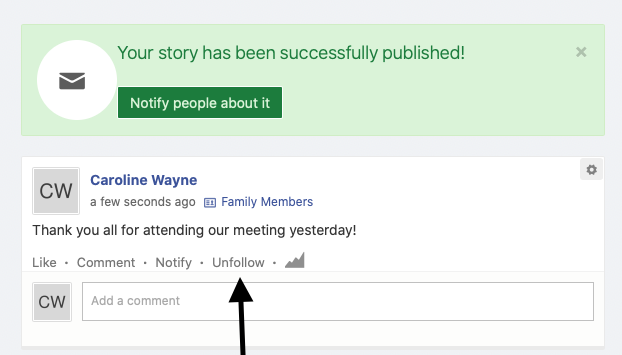
If you would like to receive notifications about a story or item on the platform, you can click on Follow:
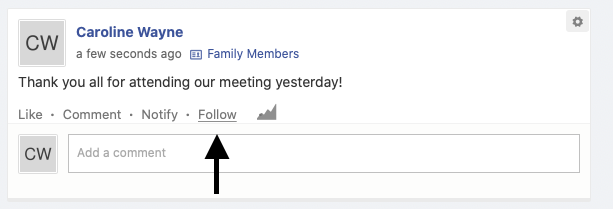
On our iOS mobile version, the "Follow/Unfollow" icons show an eye: it is highlighted in blue if you are following the item, and it stays grey if you are not!
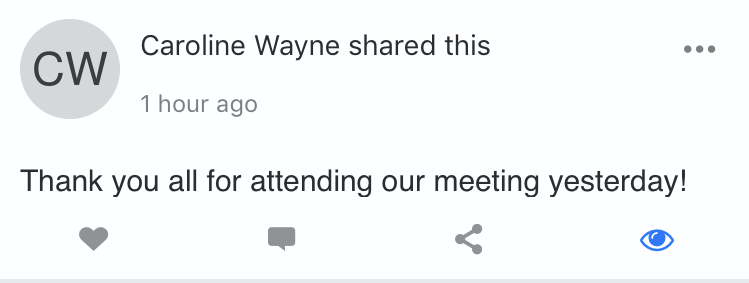
If you would like to remove notifications for all content you follow, tou can also change the Notification settings as explained in the detailed article here: