Send out platform invitations
Sending out invites
Now you’re all set. You just need to send out the invites to those users whose profile you have created but not sent an invite to.
You can do so individually, or we can do it en-masse for you. We do suggest that your CEO, head of office or matriarch/patriarch record a short video to welcome people to the platform. You also need to reach out to users to remind them that this is happening - sometimes the invite emails end up in people’s spam boxes if their spam security settings are very high.
1. Sending out an individual invitation
Every member you want to invite to the platform, needs to have a valid email address. Before you invite your members, your client success manager will help you upload all the email addresses to the platform. Once we have set this up, you can start inviting your members. If you need help, just drop us a note. You can send an individual invitation via the members page.
Go to the members page and click '+ New member' in the top right corner (if you can't see this button, you are not an administrator). Fill out the required fields, set the permissions for this person and send out the invitation by clicking 'Save'.
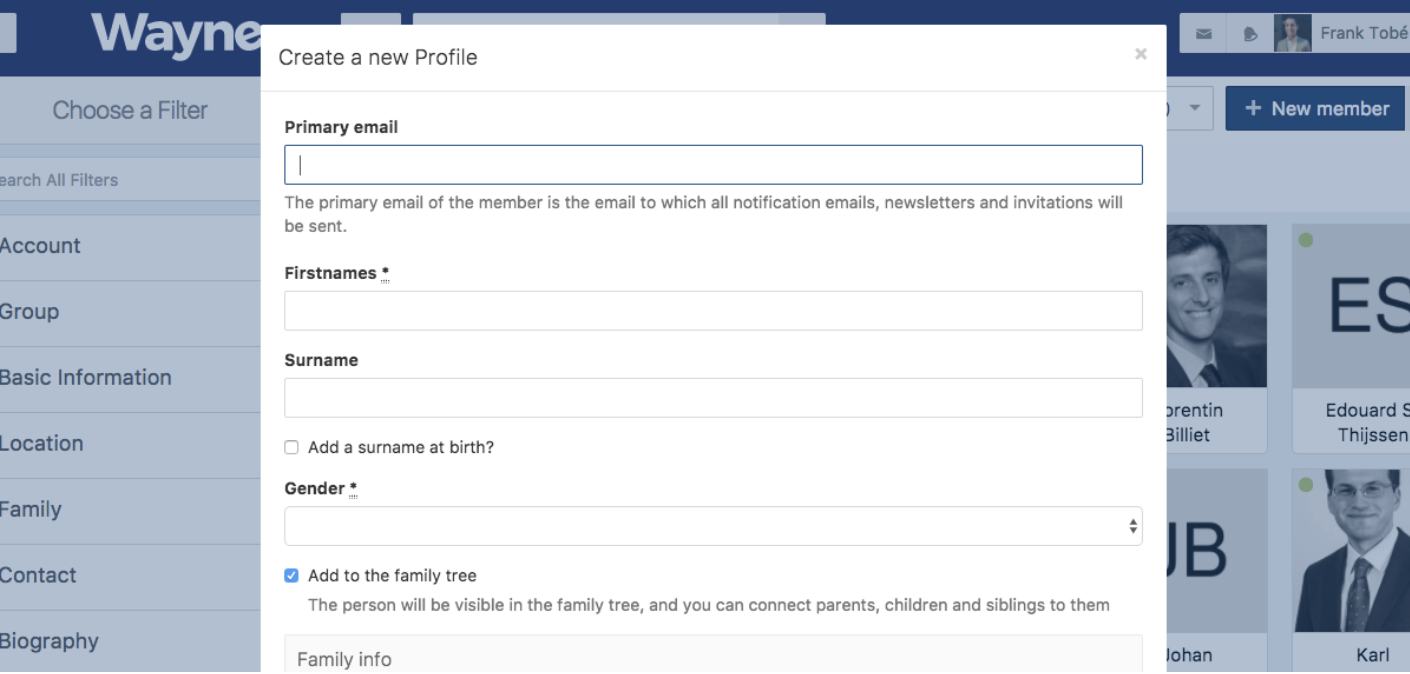
2. Sending out a mass invitation
If you would like all members to be invited at once, please contact your client success manager who can do this for you. You will need to have valid emails inputted for all user profiles before you do this.
