Create a Youtube Gallery
Follow these easy steps to create a fun, efficient, and easy-to-update Youtube gallery.
- Open Youtube
- Search for video
- Use the snipping tool or screenshot the video thumbnail/image
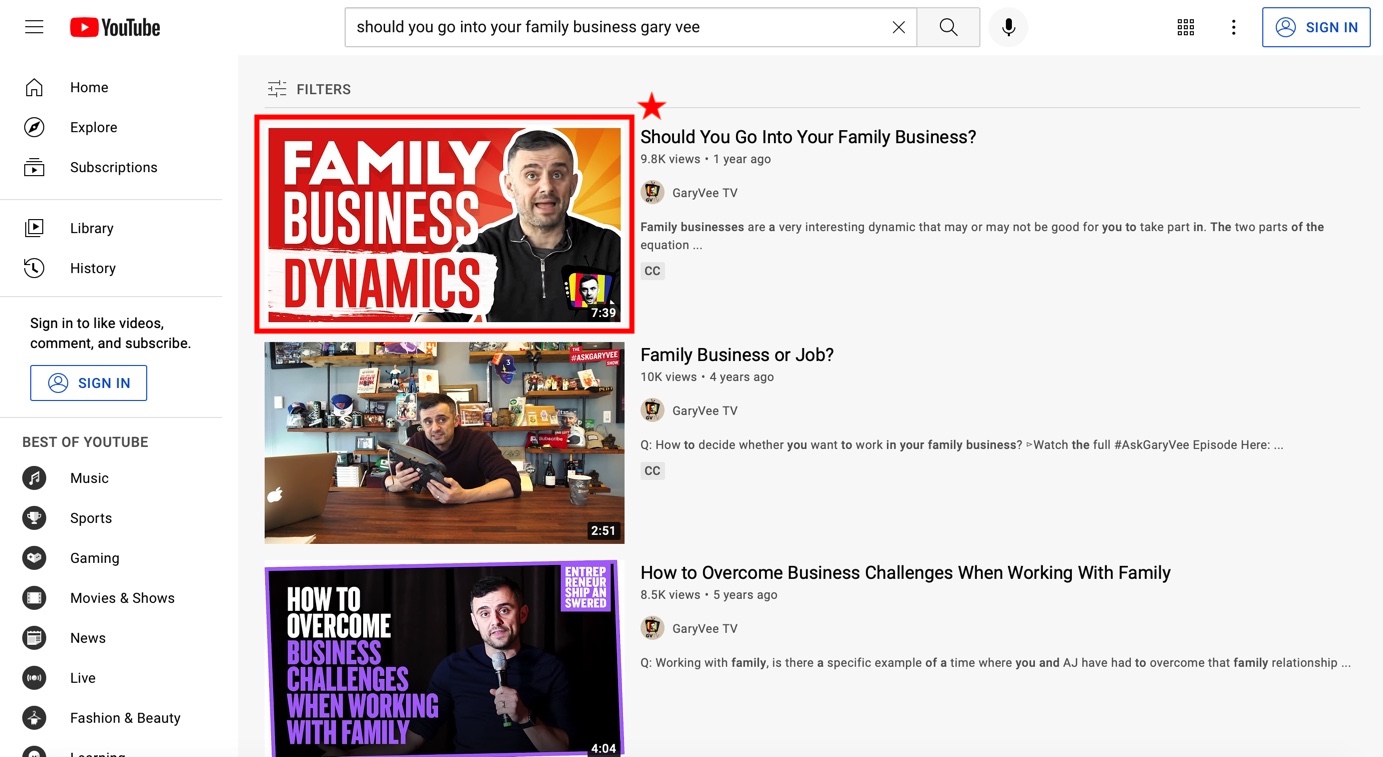
- In your platform, open the folder where you want to save the Youtube Gallery
- Click New and select Create article
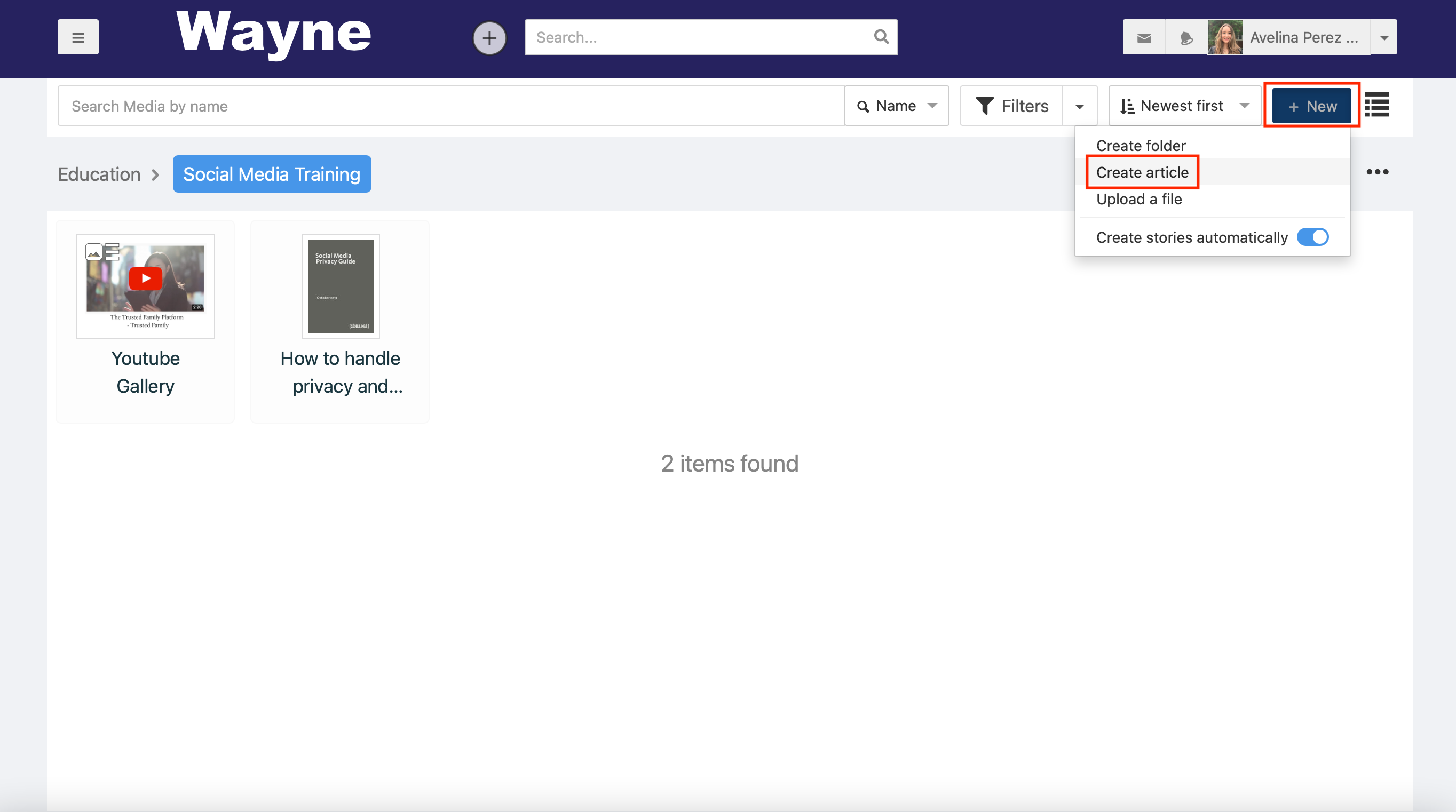
- Name your article e.g. "Youtube Gallery" and click Create
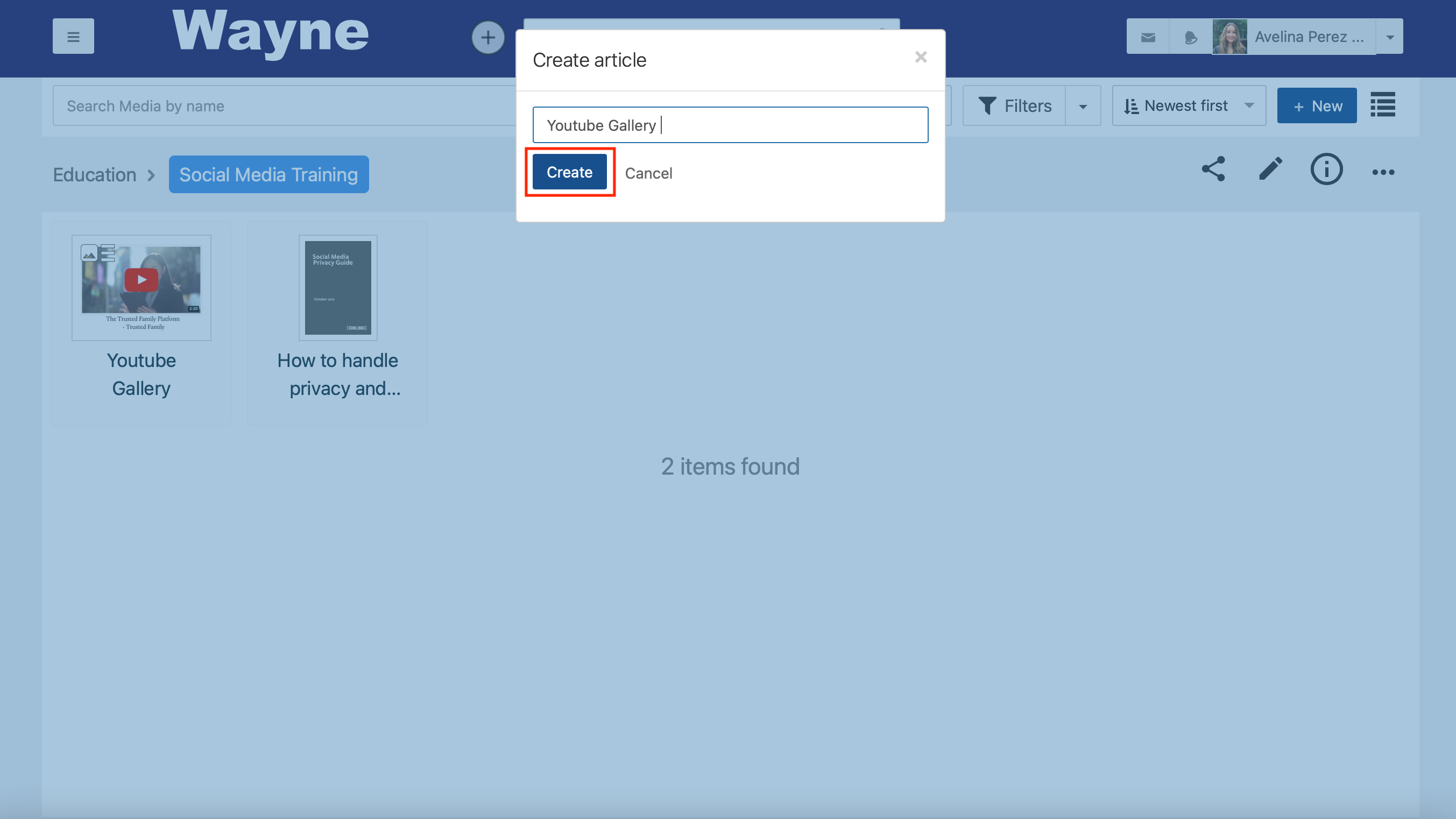
- Add the images and link the URL from the Youtube video
- Click Publish and your Youtube Gallery is ready!
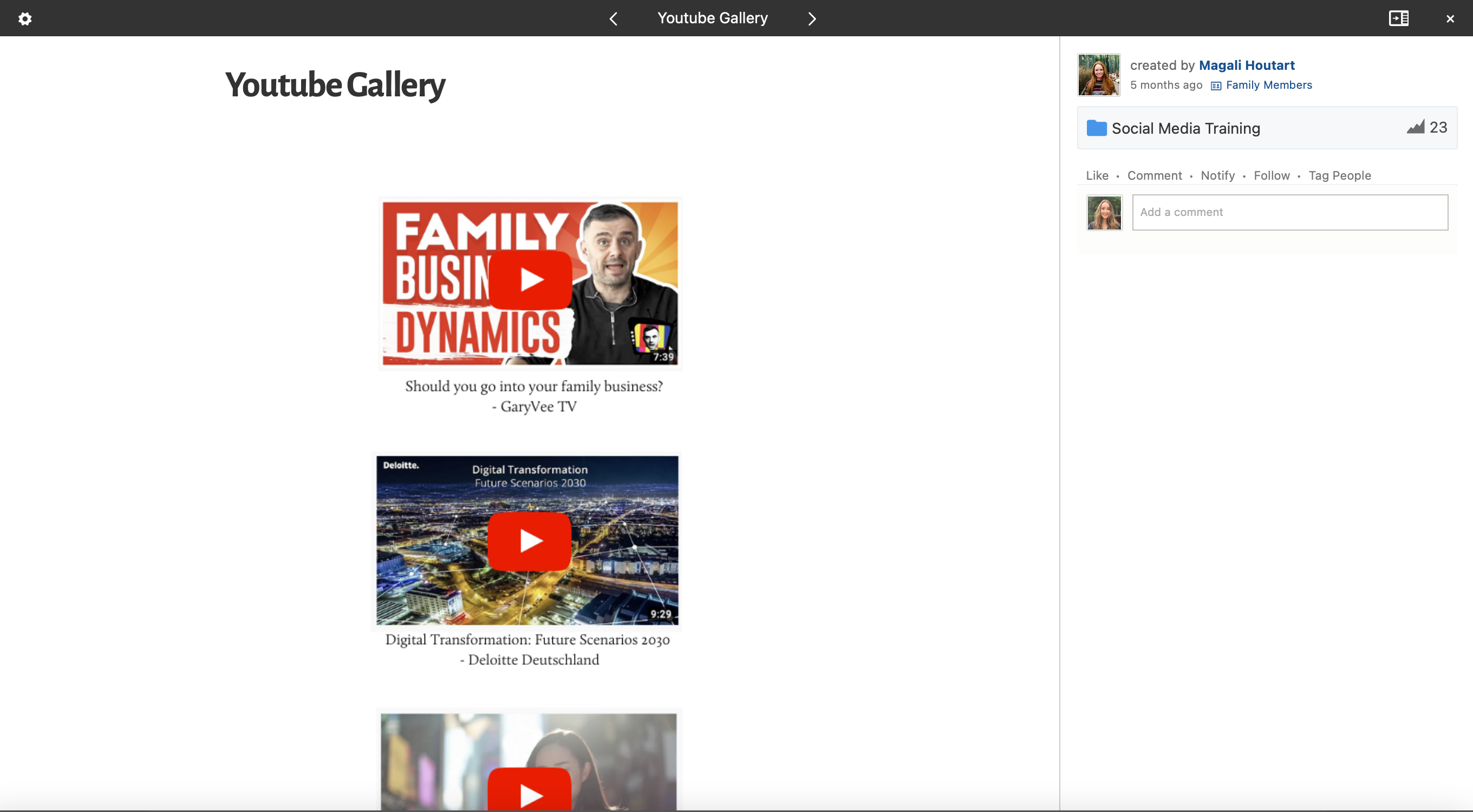
You can edit the gallery whenever you want to add new videos
- Open the Youtube Gallery
- Click the cogwheel on the upper right corner
- Click Edit
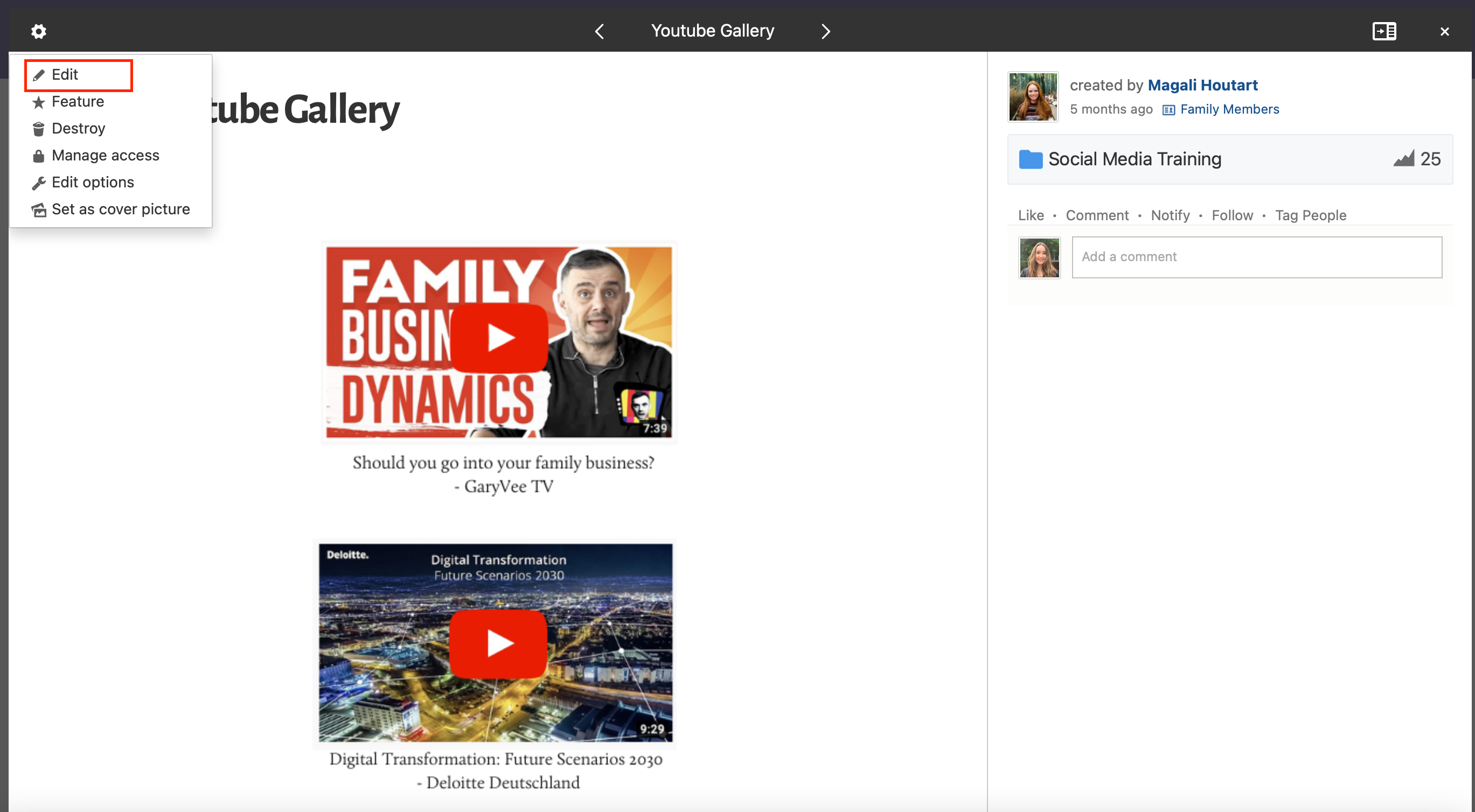
- Add your new image and link
- Click Save
