Edit your profile
Update your personal information by going to your profile, you can access your profile by clicking on your name at the top right corner of any page's header.
Once in your profile, click Edit found at the top right corner of the page.
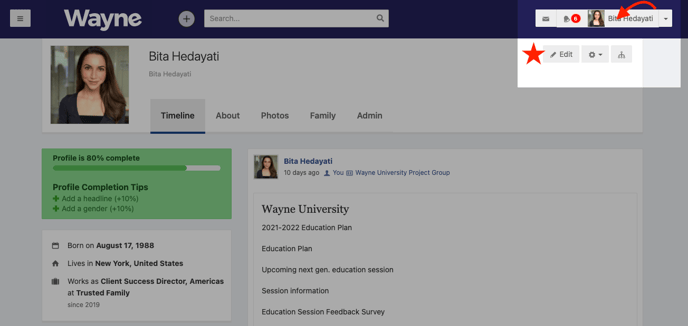
Navigate editing mode by clicking through the different profile segments on the left side:
- Basic information
- Title (Mr., Ms., Sir, Dr., etc.)
- Name
- Surname
- Surname at birth
- Display name: The display name is the name you will have on the platform. Use this option if you prefer a nickname to be displayed instead of your legal name
- Gender: (not mandatory)
- Birthdate: make sure to complete all 3 fields of day, month and year. You will have the chance to hide your age below.
- Hide age: Your age will not be displayed to other members if you select this option, they will only see the month and day of your birthday.
- Headline: Your headline gives you a way to sum up your personal or professional “identity” in a short phrase. Here are some examples:
- Proud father of 3 and husband to ….
- Successful Manager of Dozens of Online Marketing Campaigns
- Award-Winning Editor Skilled in Web Design
- Detail-Oriented History Student with Curatorial Experience
- Contact
- Biography
- Work & Education
- Professional details
Click Finish Edit when you're ready to save your updated profile information.
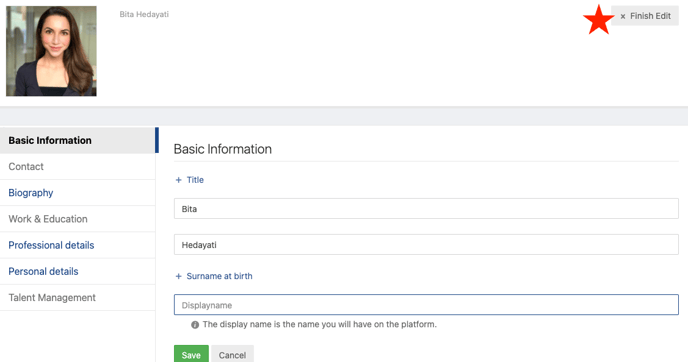
Please note, any profile information you fill out will be viewable by other members, unless expressly indicated otherwise. Learn how to find members and use filters in the Members database.
