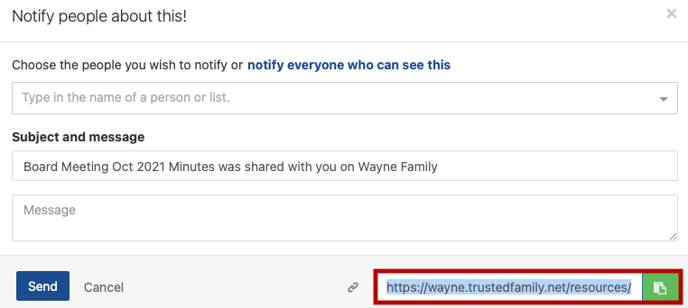Send out push notifications
Send out push notification emails when a document, event or story needs immediate attention. You can choose to Notify one or multiple members, a group or everyone who has access to the content.
- Go to the content you want members to be notified about
- Above the comment section click on Notify
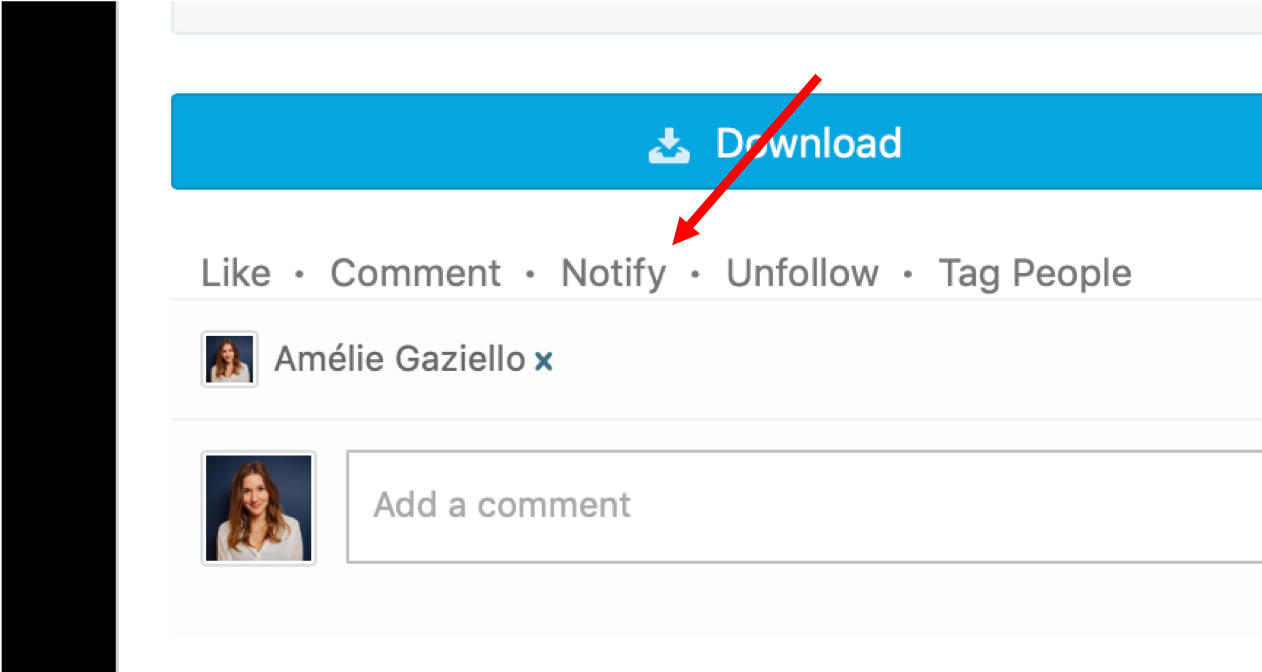
- A pop-up will open where you can chose to notify one or multiple members, a members list, or everyone who has access to this content.
- You can also copy the link from the Notify Panel Box and send them to anyone who will have access to the content via text message or your favourite messaging app.